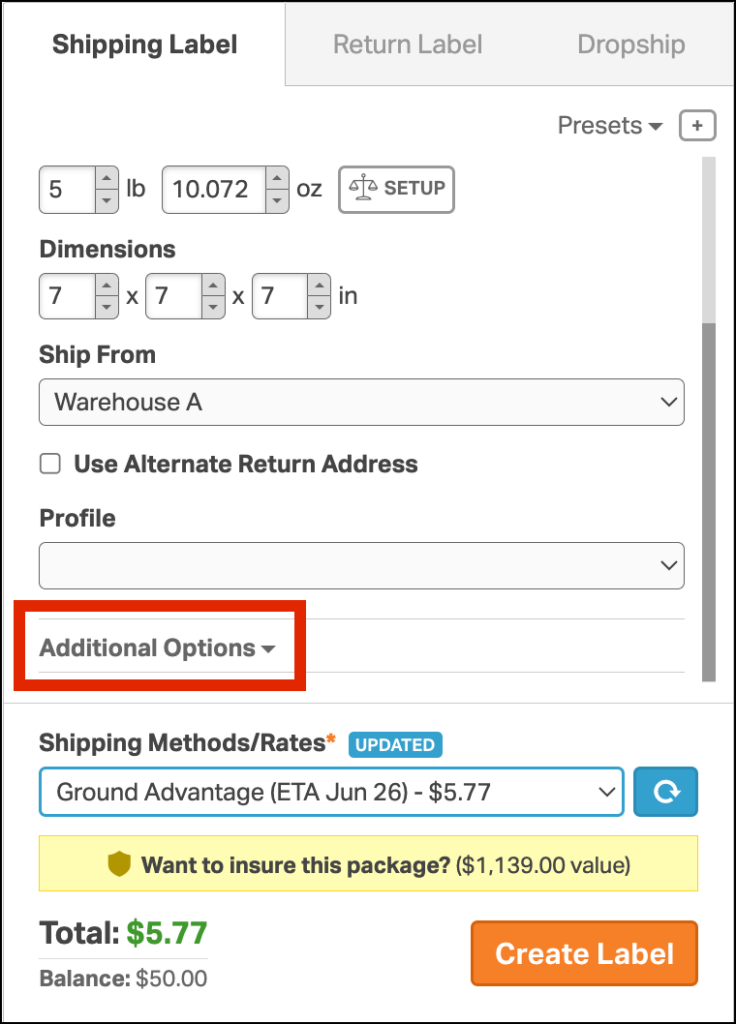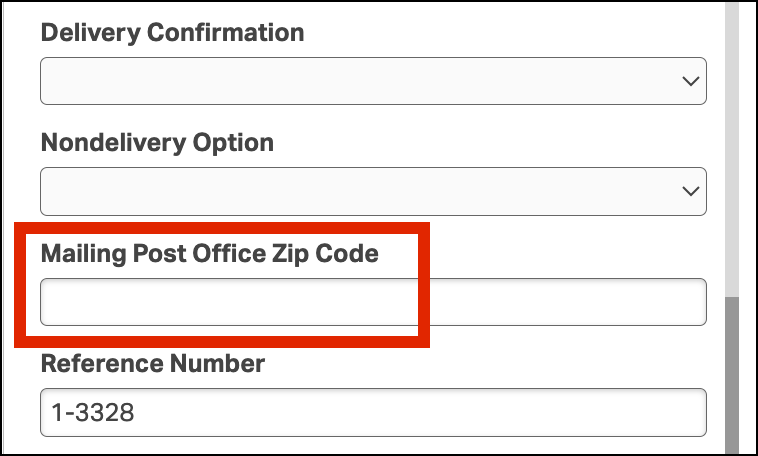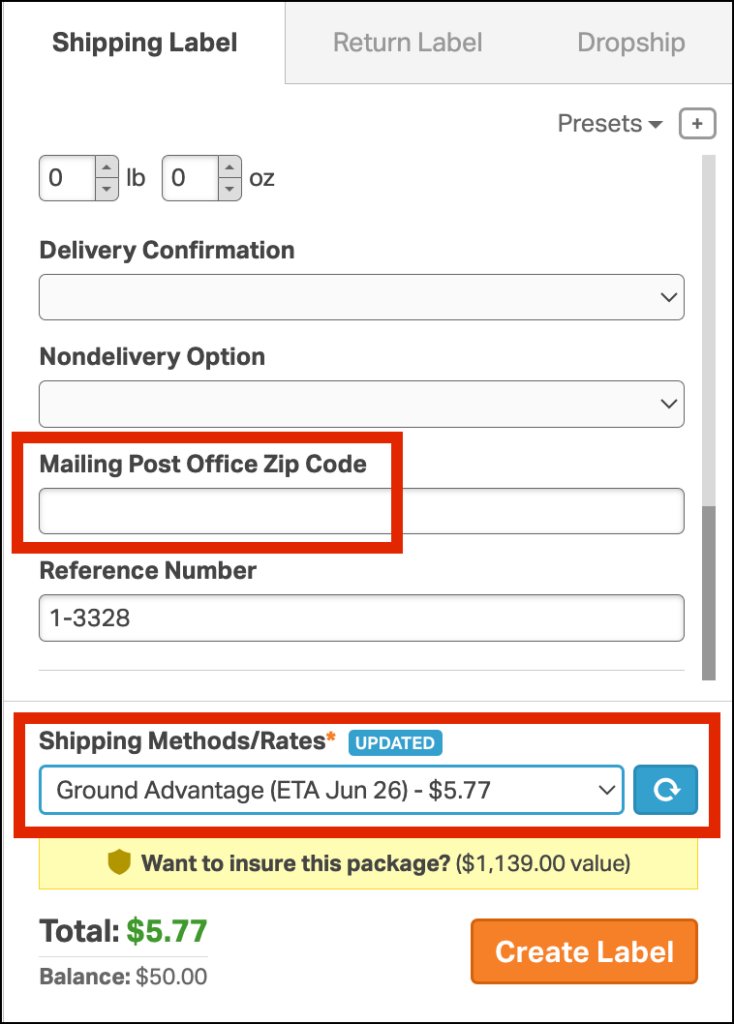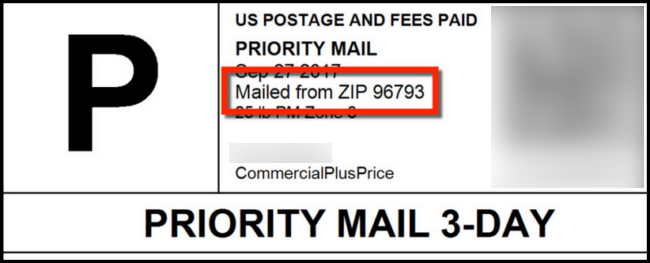See the steps below on how to set a different mailing zip code than your warehouse address. This comes in handy if you’d like your return address to be different than the address used to calculate shipping rates.
Example, you’re on vacation and need to ship an item to a customer. You’re shipping from sunny Hawaii but you live in Texas. You need the shipping rates to be calculated based on shipping from Hawaii but need the return address on the label to be to your warehouse in Texas.
Another example would be if you live in zip code 78753 but the post office in 78701 is closer and you want to drop your packages off at 78701. In order for that post office to get credit for your packages, they ask that you set your mailing zip code to 78701. This helps post offices manage their resources since they’re able to quantify how many items ship from their location.
- Select an order you’d like to ship.
- Expand the Additional Options section in the label panel.
- Enter the zip code you’re shipping from in the Mailing Post Office Zip Code field.
- In our example, this would be a Hawaiian zip code.
- The shipping rates will reload and display rates based on the new zip code.
- Click Create label.
- On the label, you’ll see a “Mailed from ZIP XXXXX”
Check out the screenshots below for more details!
Rates loaded without a different “Mailing Post Office Zip Code”
Rates loaded with a different “Mailing Post Office Zip Code”. Notice how the shipping rate is different.
Label displaying the different “Mailing Post Office Zip Code”