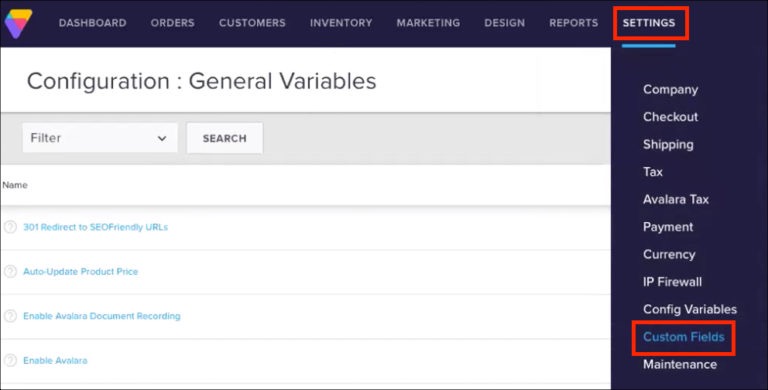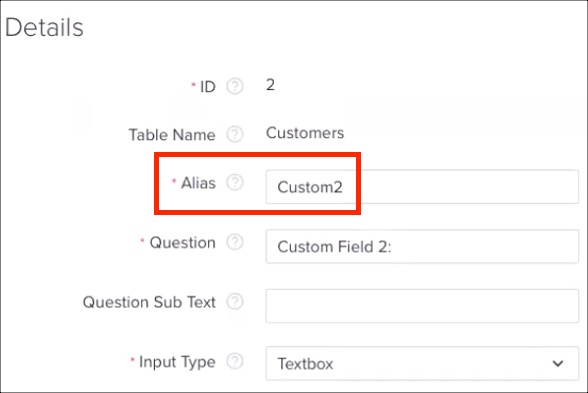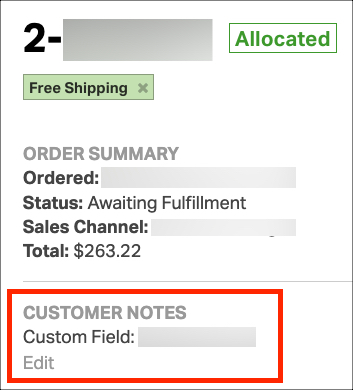You may want to offer customized options for your customers on Volusion. If so, Volusion’s Custom Fields come in handy.
Here is how to import the custom fields to Ordoro. NOTE: Ordoro can only import one Custom Field at this time.
Custom field setup in Volusion
1. Go to Settings -> Custom Fields.
2. Create a Custom Field. It’s important to list Custom2 as the Alias. The Alias name is case-sensitive.
3. When the order imports to Ordoro, the Volusion value will be in the Customer Notes. See the screenshot below. The Volusion value will be titled Custom Field.