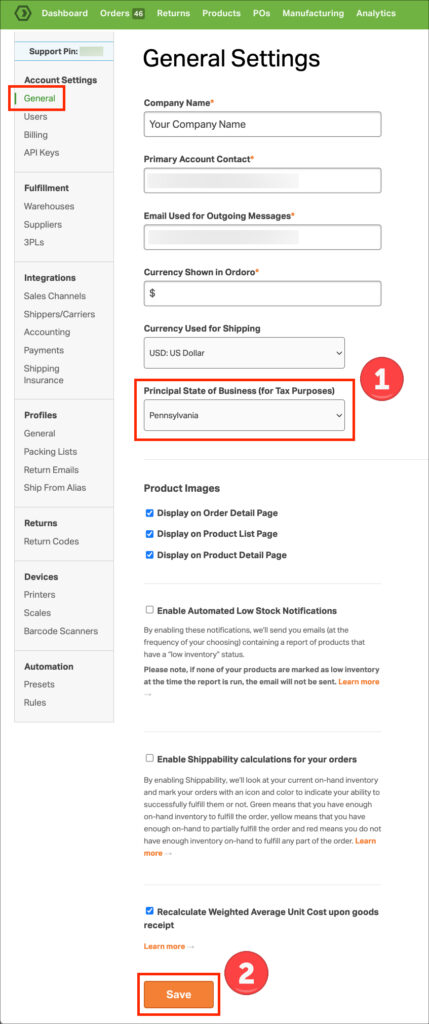Your Principal State of Business is where your company primarily operates or conducts most of its business activities. This information is set when you first create a warehouse in Ordoro and may affect your subscription.
If you need to update your Principal State of Business, follow these simple steps.
Steps to update the Principal State of Business
1. In your General Settings, locate Principal State of Business (for Tax Purposes).
2. Choose the state where your business primarily operates.
3. Click Save to update your settings.