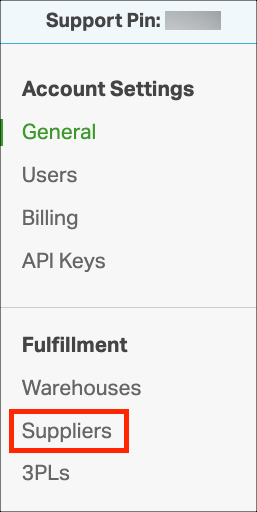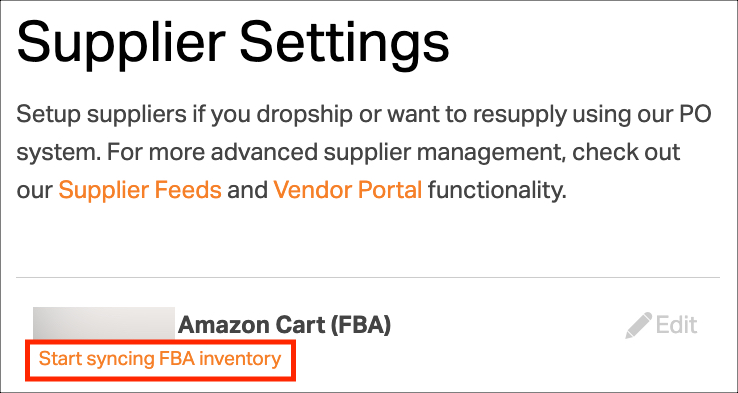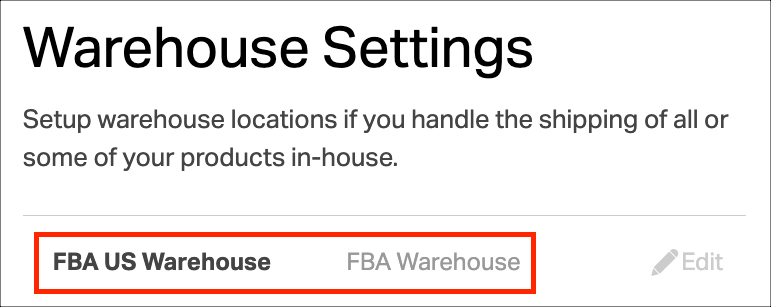Ordoro can automatically import your Amazon FBA inventory levels and sync them with your sales channels (such as Shopify, eBay, BigCommerce, WooCommerce, etc.)
For example, you are selling on Shopify and use Amazon FBA to fulfill orders. Connect Shopify and Amazon to Ordoro. Then, link your Amazon FBA warehouse to Ordoro. Once you do this, you can be on auto-pilot! Ordoro will automatically read the latest Amazon FBA stock levels and push those quantities to your Shopify.
How to sync Amazon FBA inventory to Ordoro
1. Click on your Company Name -> Account Settings.
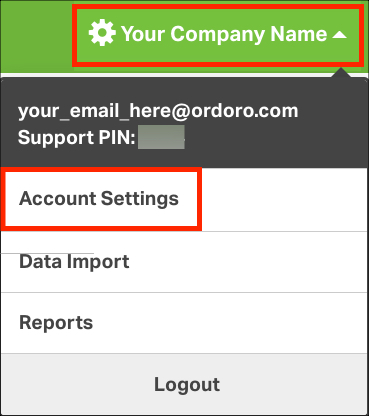
2. Click on Suppliers in the left bar.
3. Find the Amazon Cart (FBA). Click Start syncing FBA inventory.
4. Once you select this, two things will happen.
- A new warehouse is created titled FBA US / UK Warehouse.
- Your products are automatically imported from Amazon FBA and populated into this warehouse.
- Click the screenshot below to expand the picture.
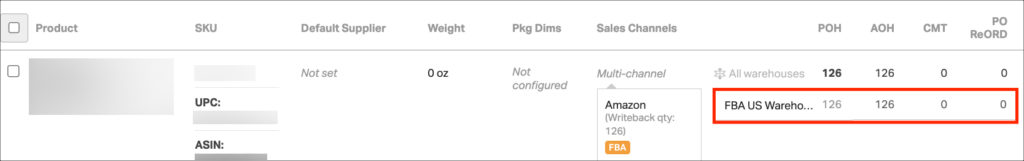
5. Your product quantities will now auto-sync hourly, and Ordoro can send the quantities to your other sales channels!