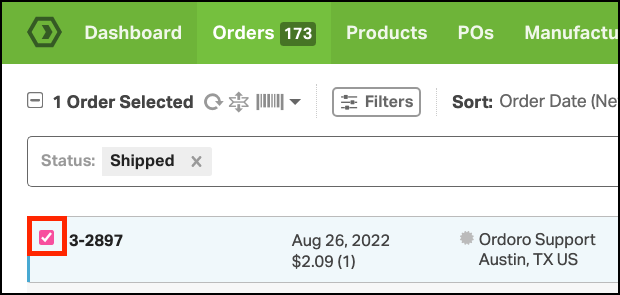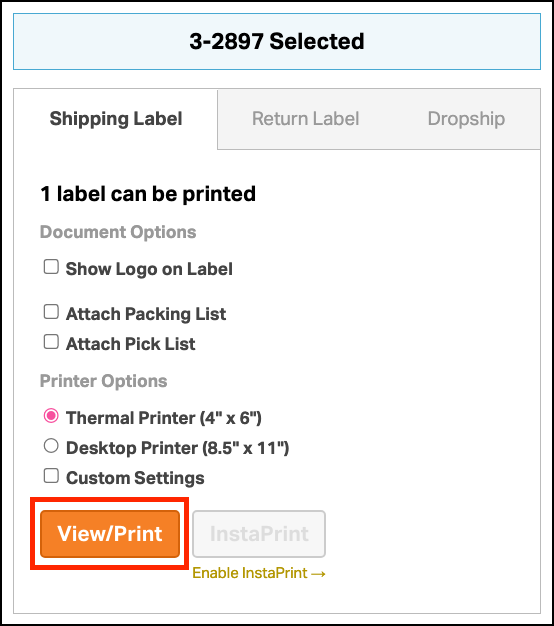1. Click on the Filters button on the Orders tab.
2. Choose Shipped under STATUS, then click Apply.
3. Select the order(s) that you would like to reprint a label.
4. On the right side of the page, click the View/Print option from the Shipping Label panel.