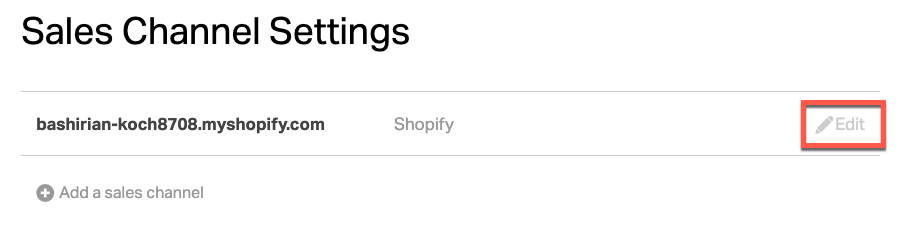Please follow these instructions to map your ship from location in Shopify to Ordoro’s warehouse.
- Click on your Company Name in the top right-hand corner of your Ordoro account
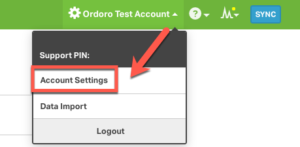
- Select the Sales Channels option
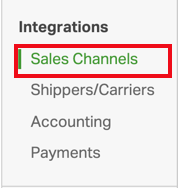
- Select the Edit option for your Shopify cart
- Map the Ordoro Warehouse to the Shopify Location and select Save.
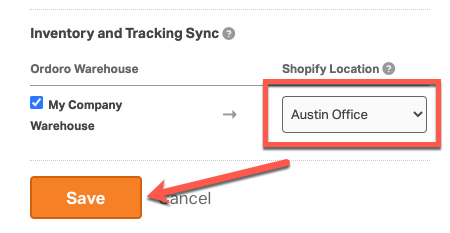
In the above example, all tracking information from Ordoro will now be written back to the Austin Office location in Shopify.