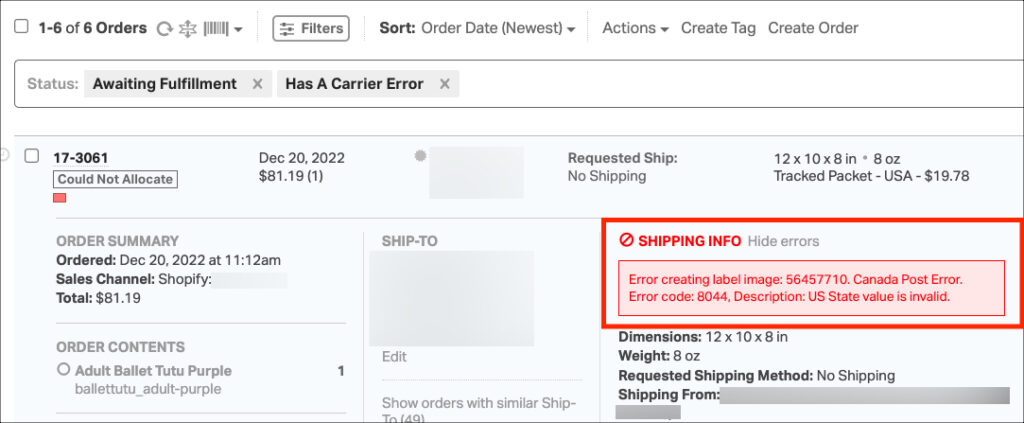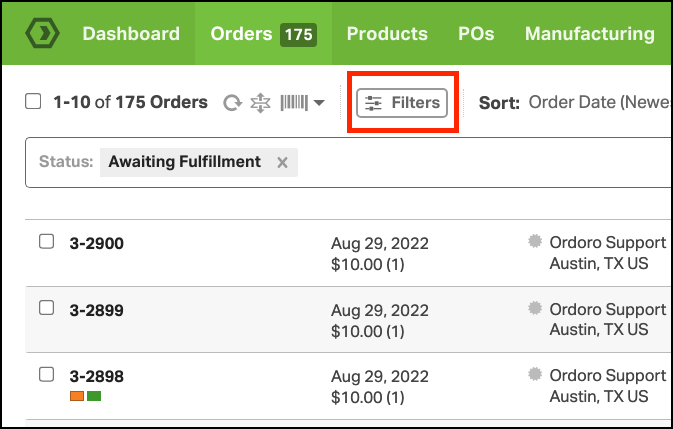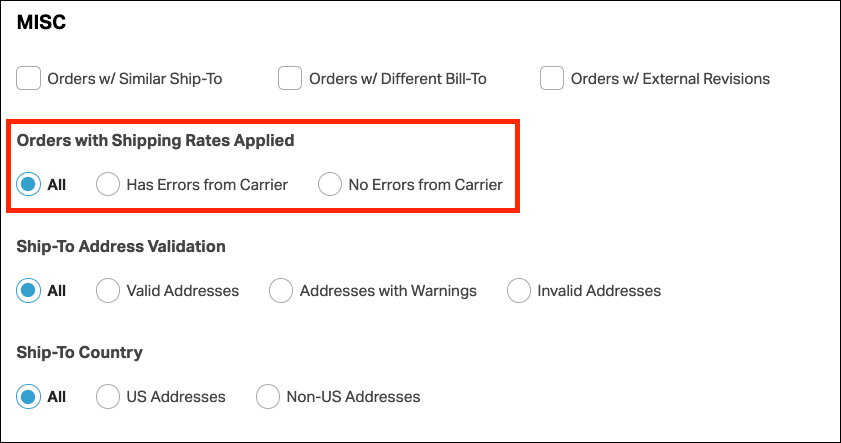On the Orders tab in Ordoro, you can filter your orders to show ones with no carrier errors or only show orders with carrier errors.
Topics
What are carrier errors?
Your shipping carriers are companies like USPS, FedEx, Sendle, UPS, etc.
In Ordoro, when you’re fetching rates or creating a label, you may run into an error from the carrier.
For example, in the screenshot below, we received an error from Canada Post because the origin address was in the US instead of Canada.
How to filter to view orders with carrier errors
This filter is helpful to identify orders that can ship immediately (filter by No Errors from Carrier) or the ones that you need to review (filter by Has Errors from Carrier).
1. Click the Filters button on the Orders tab.
2. The Has Errors from Carrier filter is located under the Misc section below Orders with Shipping Rates Applied.