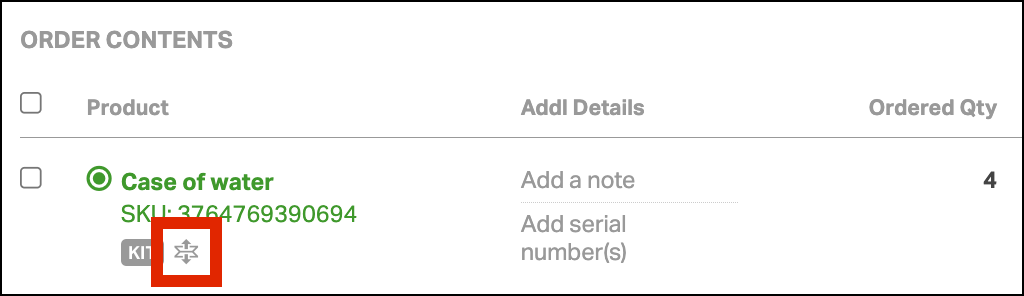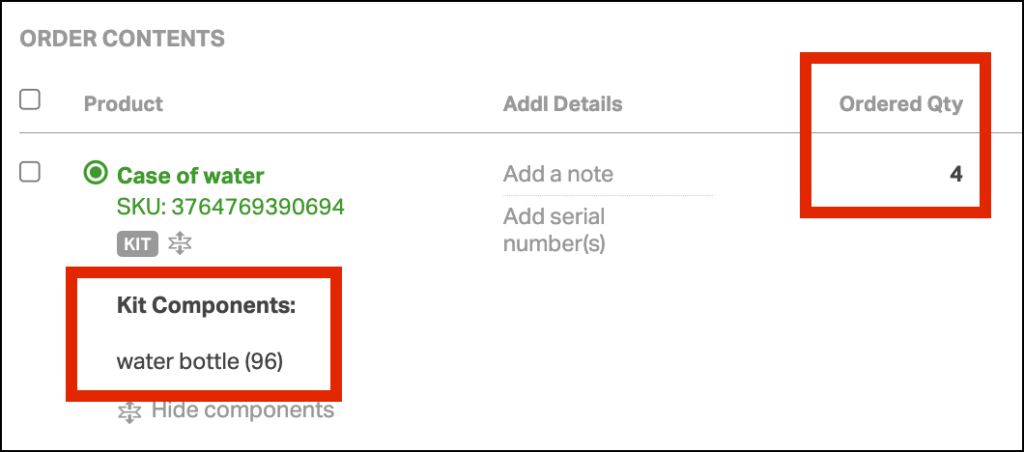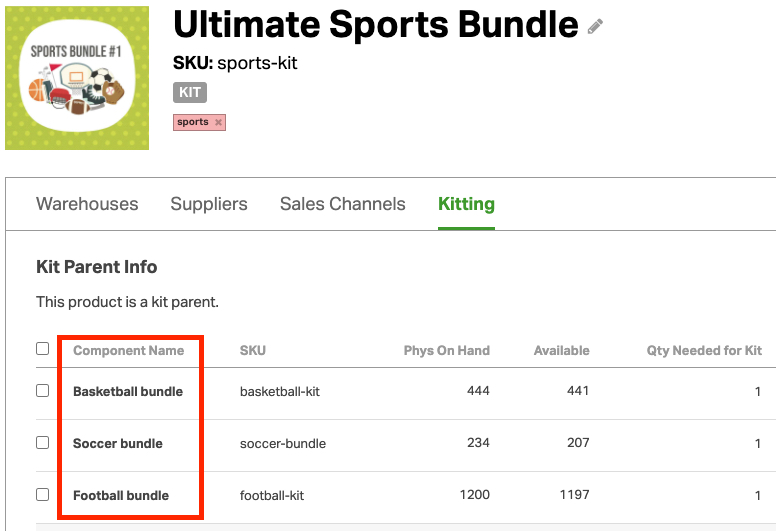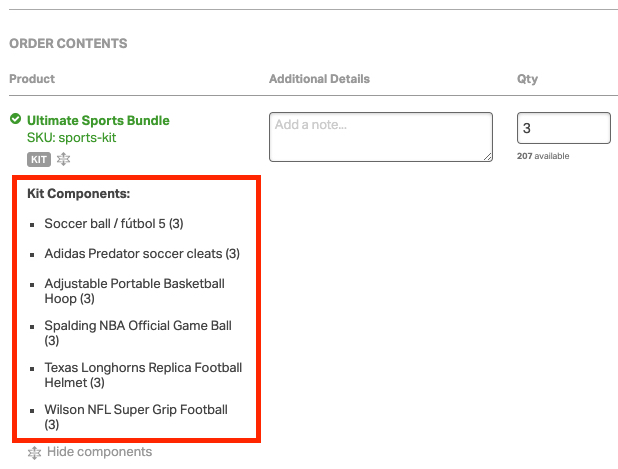When shipping kits, it’s helpful to know which components to pack. There are two ways to do this:
- View kits on the pick and packing lists.
- View kits on the Order Detail page. See more details below.
Kits on the Order Detail page
- Select an order to go to the Order Detail page.
- Look at the Order Contents and expand the kit line item.
- The Kit Components will be displayed below.
The quantities shown are the amount needed to fulfill the order. For example:
- A case of water bottles is 24 bottles.
- An order is placed for four cases.
- The kit component quantity will be 96 bottles of water.
If you have a multi-level kit, the lowest level components will be shown. For example:
- There are three sports kits: basketball, football, soccer. Each kit has two items.
- Basketball: basketball + basketball hoop
- Football: football + helmet
- Soccer: soccer ball + cleats
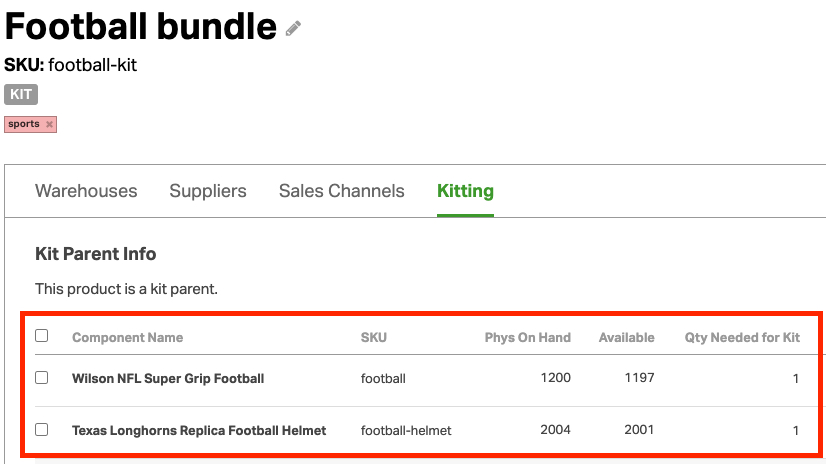
2. The Ultimate Sports Bundle consists of all three bundles.
3. When viewing an order for the Ultimate Sports Bundle, the lowest level components are shown. Example: the Soccer Bundle sku is not shown, only the ball and cleats.