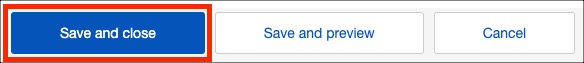If you sell eBay products with multiple sizes/colors and want to manage your inventory, you need unique SKU numbers for each variation.
When creating the eBay listing, assign SKU numbers to the different options. Variation SKUs cannot be added once the listing is created. See the steps outlined below.
Note: You must have Selling Manager or Selling Manager Pro to access this feature on eBay. (See eBay’s website for more details.)
How to assign SKUs to eBay variations
1. Log into your eBay account and go to your My eBay Seller page.
2. Create a new Listing.
3. See the Variations section in the listing template. Click Create variations.
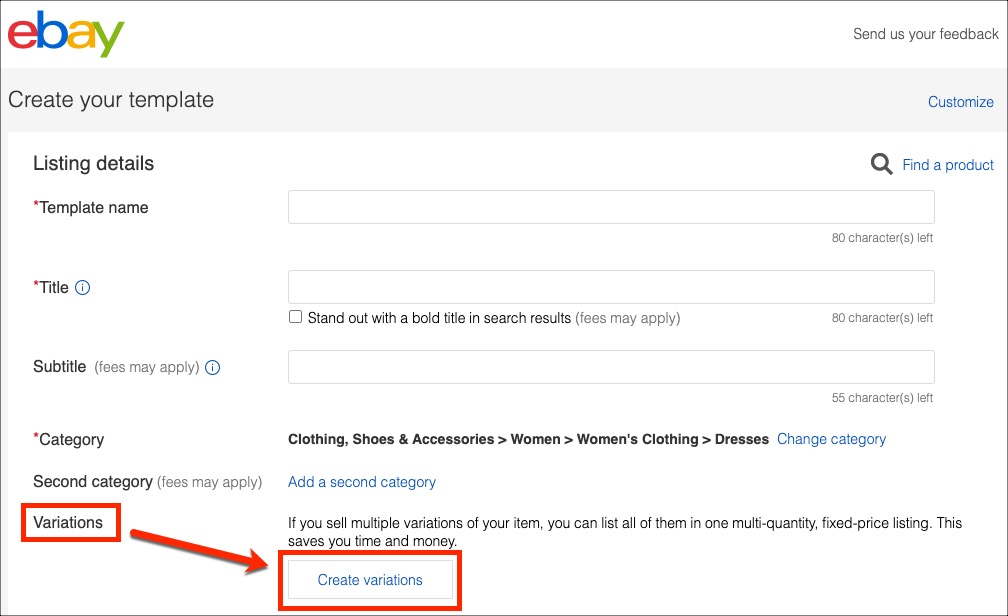
4. Then, define your attributes.
- Click on + Add.
- Choose a pre-determined attribute (like Size), or Add your own attribute.
- Click Save.
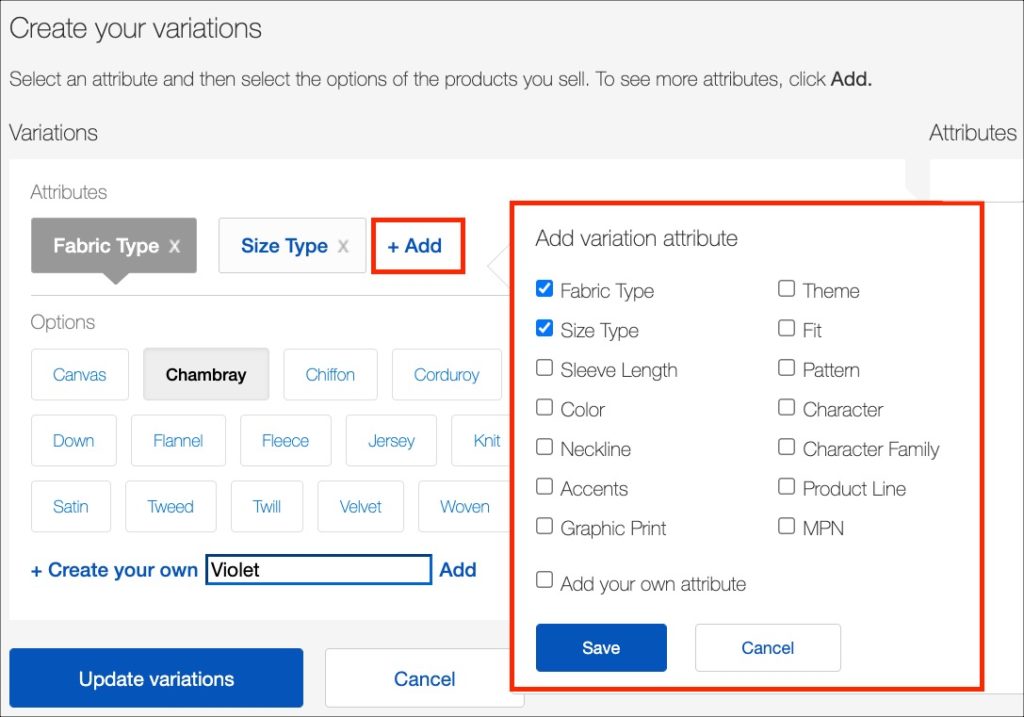
5. Select your attribute options.
- Choose from the provided options, or create your own.
- Then, select Continue.
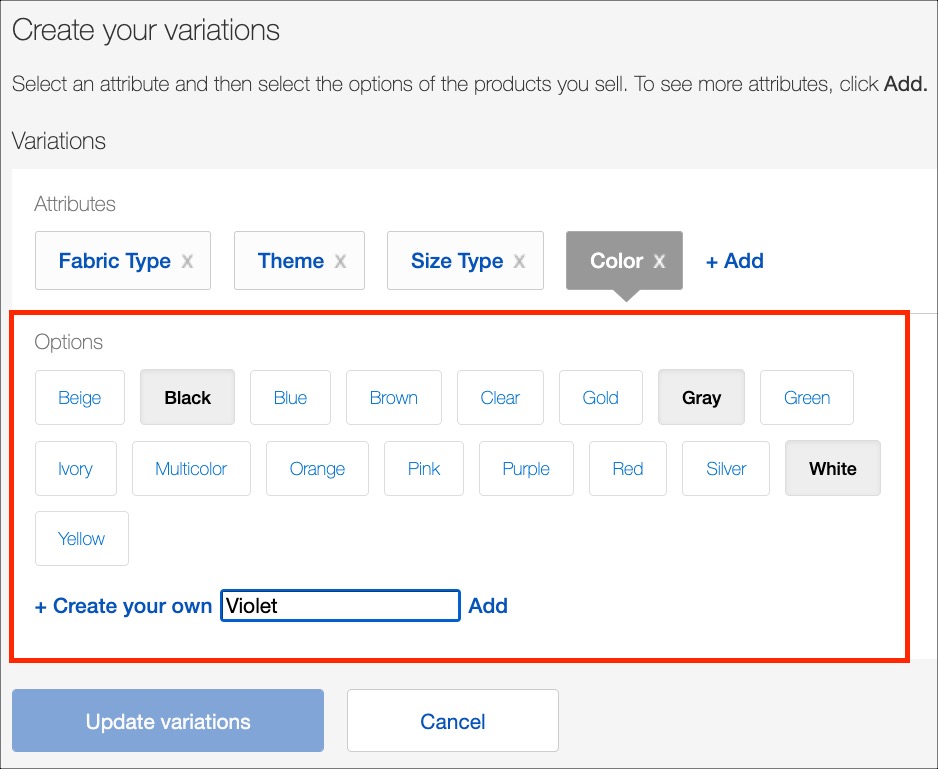
6. Once the variations are established, add a SKU for each option.
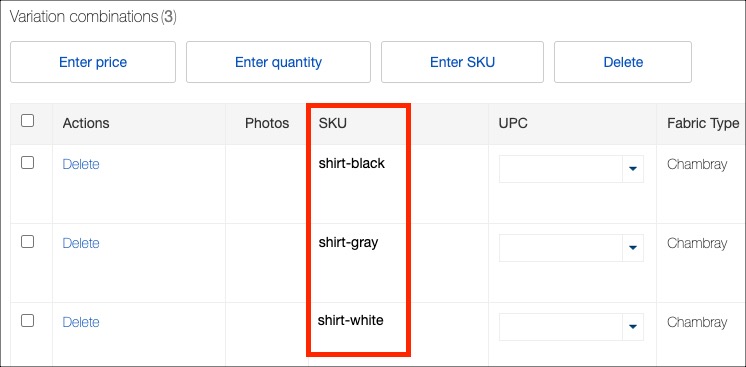
7. Select Save and Close when complete.