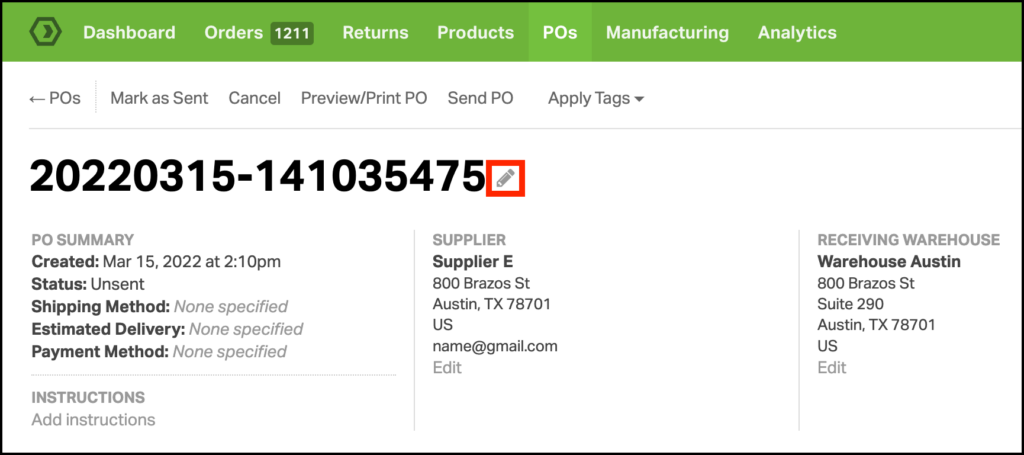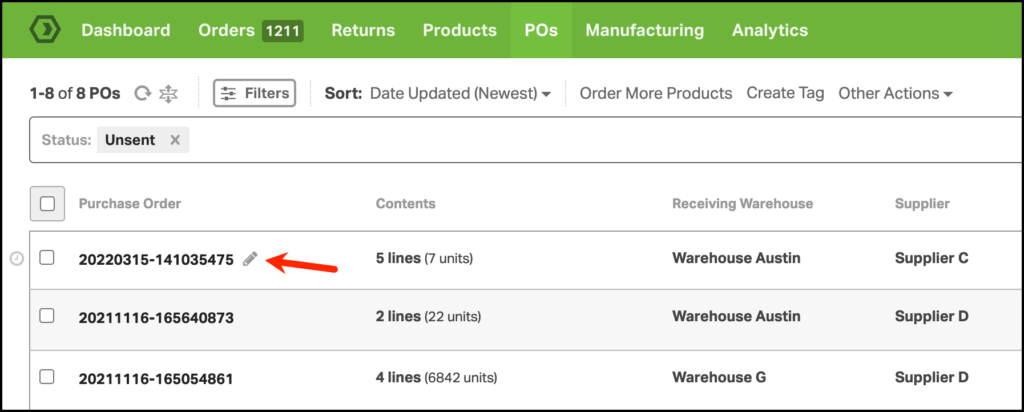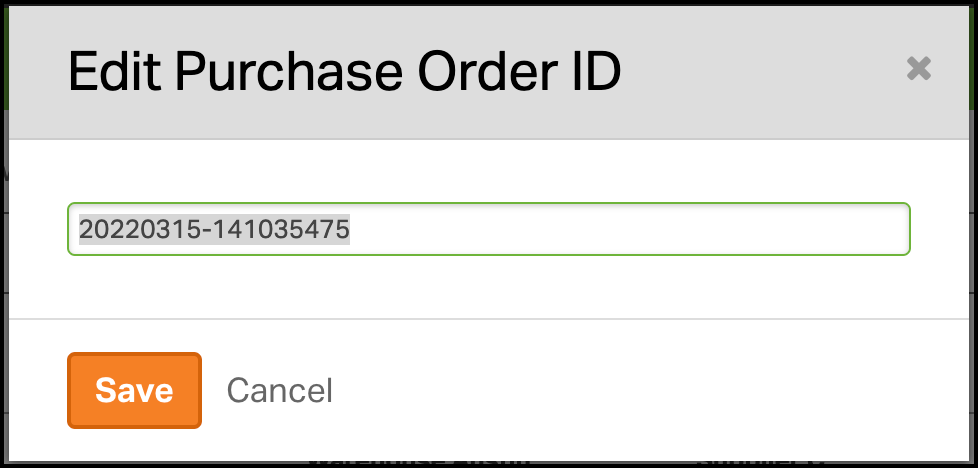By default, Ordoro generates a timestamp Purchase Order ID. If you’d like to change the Purchase Order ID to match your numbering schema, you will follow these steps:
NOTE: You can only update PO IDs for purchase orders in the Unsent status.
1. Click on the POs tab in the green bar.
2. Find the PO ID that you would like to update.
3. Click the pencil next to the PO ID. You can edit the PO ID in two places.
PO Detail Page
PO List Page
4. Type in the new PO ID and click Save.