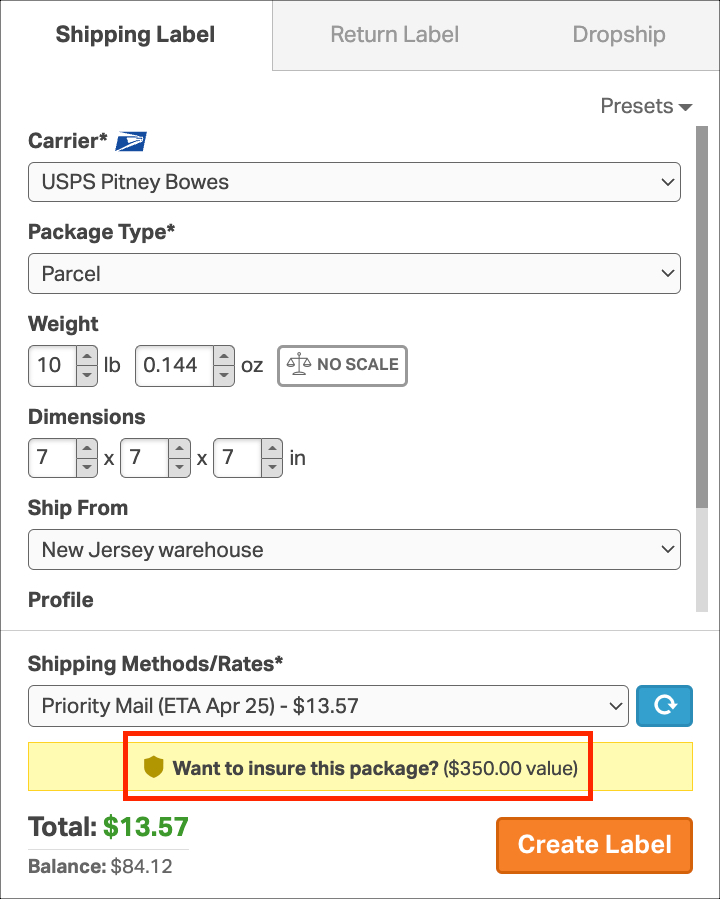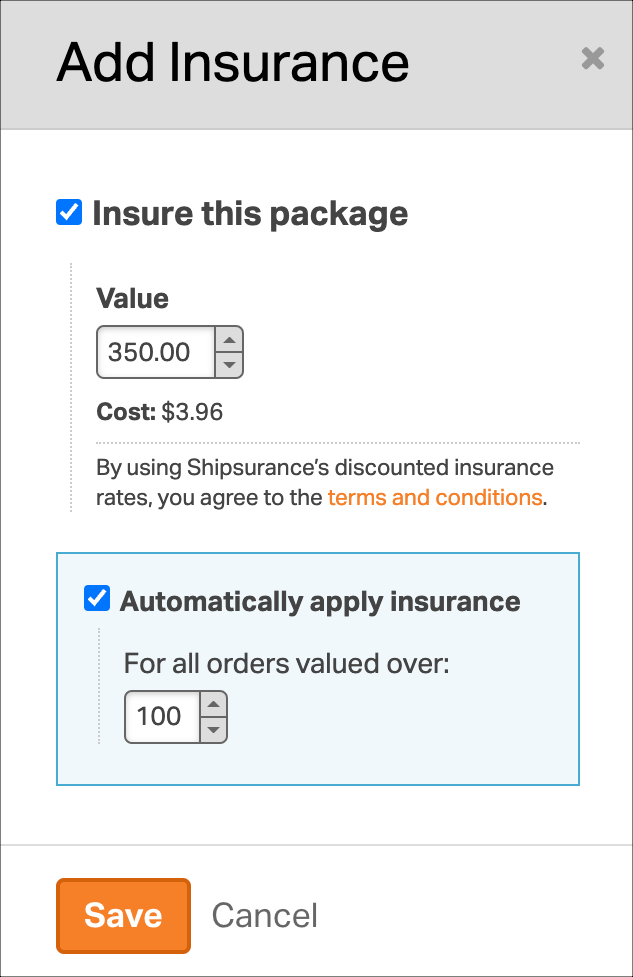Shipping high-value packages? Protect your shipments effortlessly by automating insurance in Ordoro. With just a few clicks, you can set a package value threshold, ensuring all eligible shipments are insured automatically. This not only saves time but also provides peace of mind, reducing the risk of lost or damaged packages without manual intervention.
How to automate insuring packages
- Navigate to the Orders tab and select an order.
- Locate the Shipping Label panel on the right side.
- Click on the yellow insurance box labeled Want to insure this package?
- Check the box next to Insure this package.
- Use the preset package value or enter a new amount for insurance coverage.
- To apply insurance automatically for future shipments, enable Automatically apply insurance.
- Enter a threshold value. Any shipment meeting or exceeding this value will automatically include insurance.