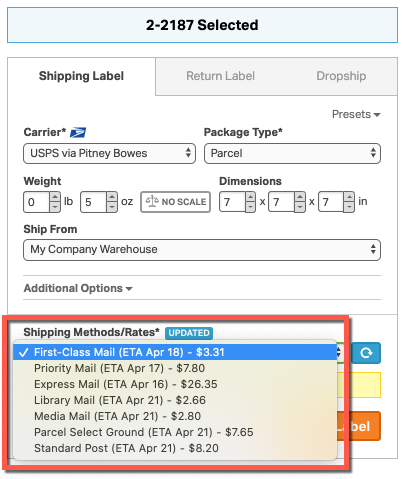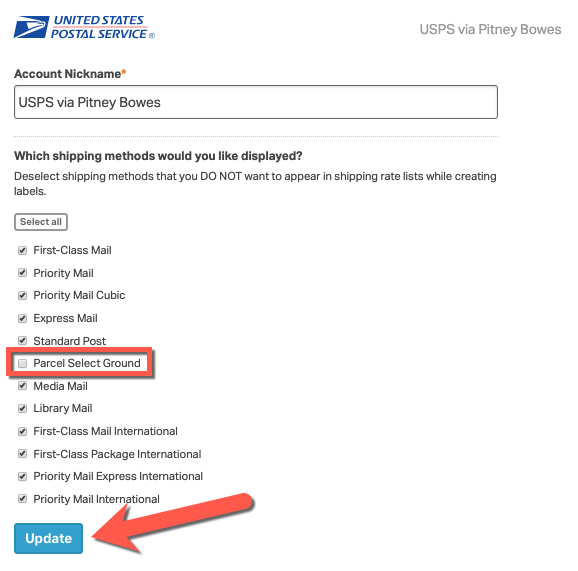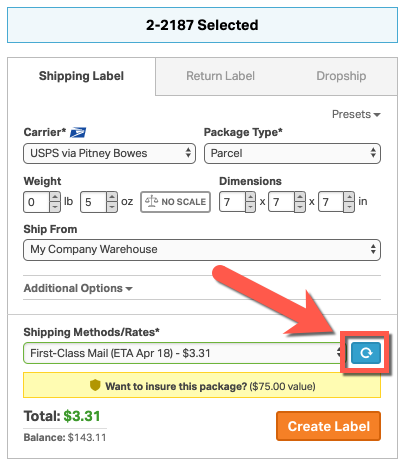There may be times you don’t want to see certain shipping methods when making labels. You are able to select which methods you don’t want to see for your shippers/carriers in Ordoro. It’s easy!
This feature is available for all shippers/carriers Ordoro supports.
- For example, let’s say you don’t want to see Parcel Select Ground as an option when making labels.
- Go to Account Settings, then select Shippers/Carriers, and then select the shipper you would like to update.
- Uncheck the shipping method(s) that you would like to hide. In this example, Parcel Select Ground is unselected.
- Click Update or Save to save the changes.
- Go to your order and click the blue refresh button by the Shipping Methods/Rates. This will refresh the rates and remove the one you selected.
- The shipping method will no longer be listed.