Shippability is a feature that will allow you to view the inventory availability of your products in new orders. Shippability will allow you to see what products you can fulfill and which ones you can’t. Ordoro Shippability feature will check to see if you have enough available on-hand inventory to process a new order in your account. You can view an indication of your inventory levels by our color-coding system, click here to view more information on Shippability.
You can easily enable Ordoro’s Shippability feature in your account just follow these steps below to get started:
- Select on Account Settings
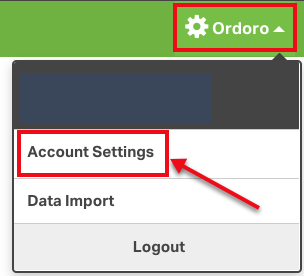
- Click on General
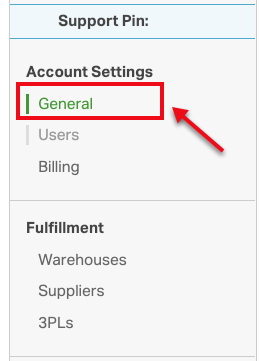
3. Select the checkbox for Track Inventory to enable Shippability in your account and Save.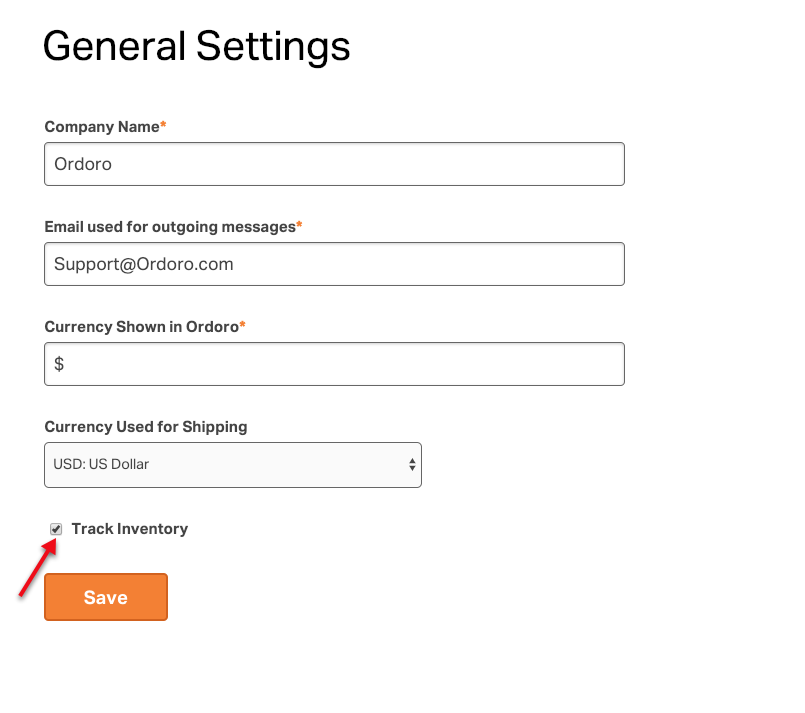
4. Once the Shippability has been enabled, you will be able to see which products are readily available and which aren’t in your Order details page for any new orders.

