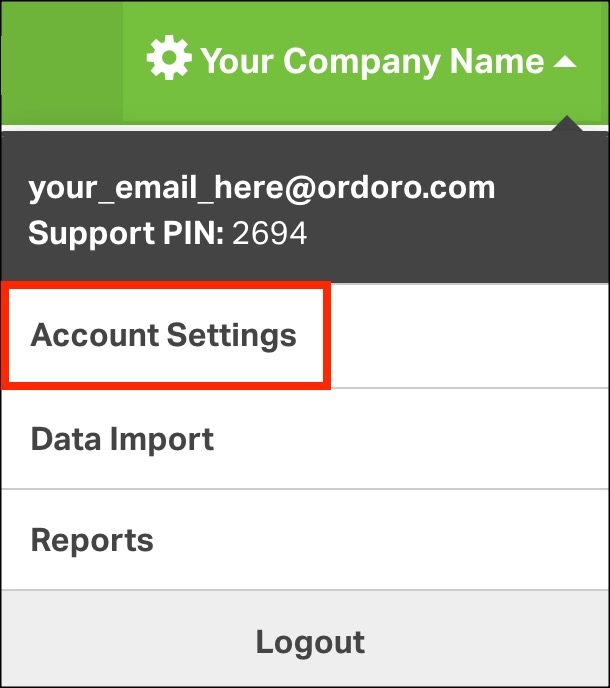See the quick and easy steps below to connect your Etsy Shop Manager to Ordoro.
Note: Before starting, log out of all Etsy stores to ensure you’re adding the correct one to Ordoro.
How to add Etsy to Ordoro
1. Click on your Company Name -> Account Settings.
2. Go to Sales Channels.
3. Click on Add a Sales Channel.
4. Select Etsy from the dropdown menu.
5. Click Add a Sales Channel. This will redirect you to Etsy to log in.
6. Log in to your Etsy account. Then, a message appears asking you to grant Ordoro permission to connect. Click Allow Access.
7. You’ll return to Ordoro. Your Etsy account has been added to Ordoro, and an order import task has automatically begun.
Note: Upon initial connection, Ordoro will sync all active products. Additionally, Ordoro will sync orders from the last 30 days in the Open or Unshipped statuses. If you need orders older than 30 days to import, please contact Ordoro Support at support@ordoro.com.