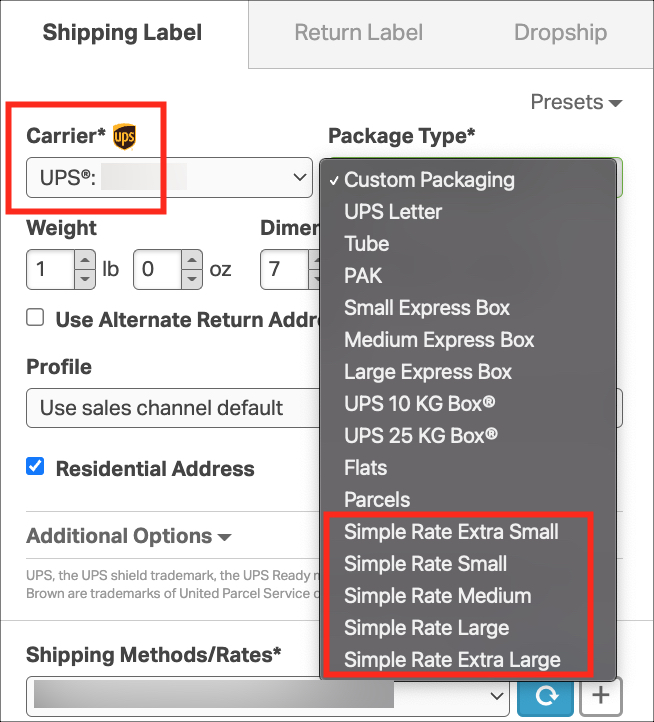In Ordoro, rates appear automatically once you select a Simple Rate package type in the Label Panel. This support article includes more info about UPS Simple Rate.
See below for step-by-step instructions on viewing these rates in your account.
How to view UPS Simple Rates
1. Go to Orders -> select an order to view rates.
2. In the Shipping Label panel:
- For Carrier, select UPS.
- For Package Type, choose one of the five Simple Rate options.
3. UPS Simple Rates will appear in the Shipping Methods/Rates dropdown. Select one and create the label!