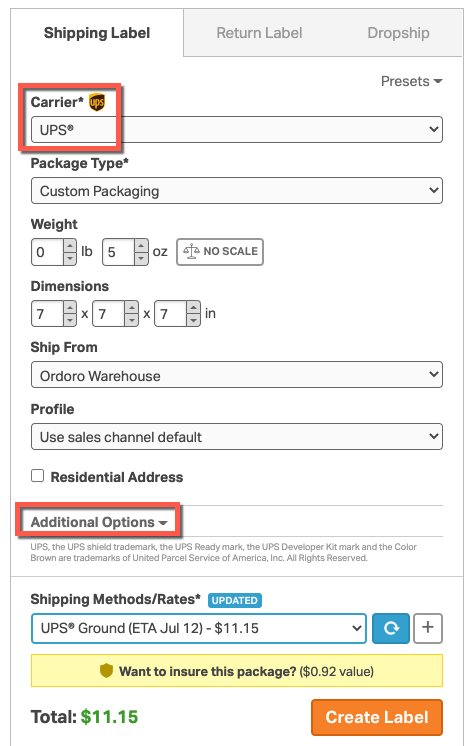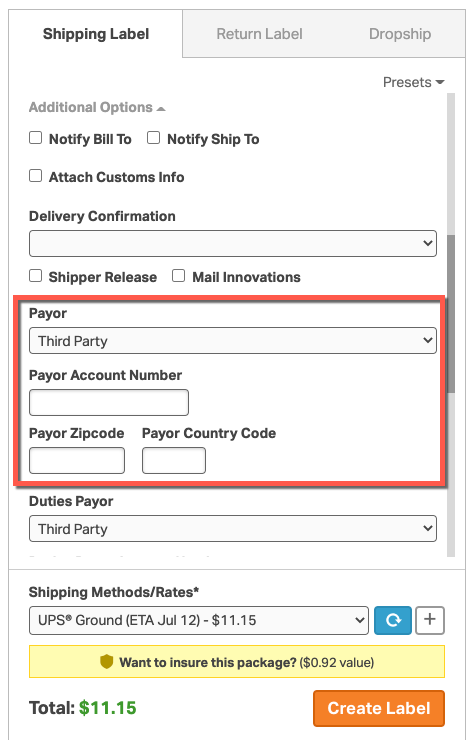Absolutely, and here is how you do it:
1. Go to Orders and select the order you’d like to ship by clicking on the checkbox next to the order ID.
2. In the Shipping Label panel on the right, select UPS as the Carrier and click on Additional Options to expand the menu.
3. Under Payor, select Third Party from the dropdown menu and enter the following information:
- Payor Account Number
- Payor Zipcode
- Payor Country Code
4. When you’re ready to ship the order, click Create Label.
NOTES:
- The rates displayed are generic UPS rates. These rates are not associated with your UPS account or the third party’s account.
- While you may see the tracking number and shipment record in your personal UPS account, the third party’s account number will be charged for the shipping cost according to their own UPS agreement and negotiated rates.
- Please be aware UPS adds an additional fee for using third-party billing. To learn more, please contact UPS for more information.