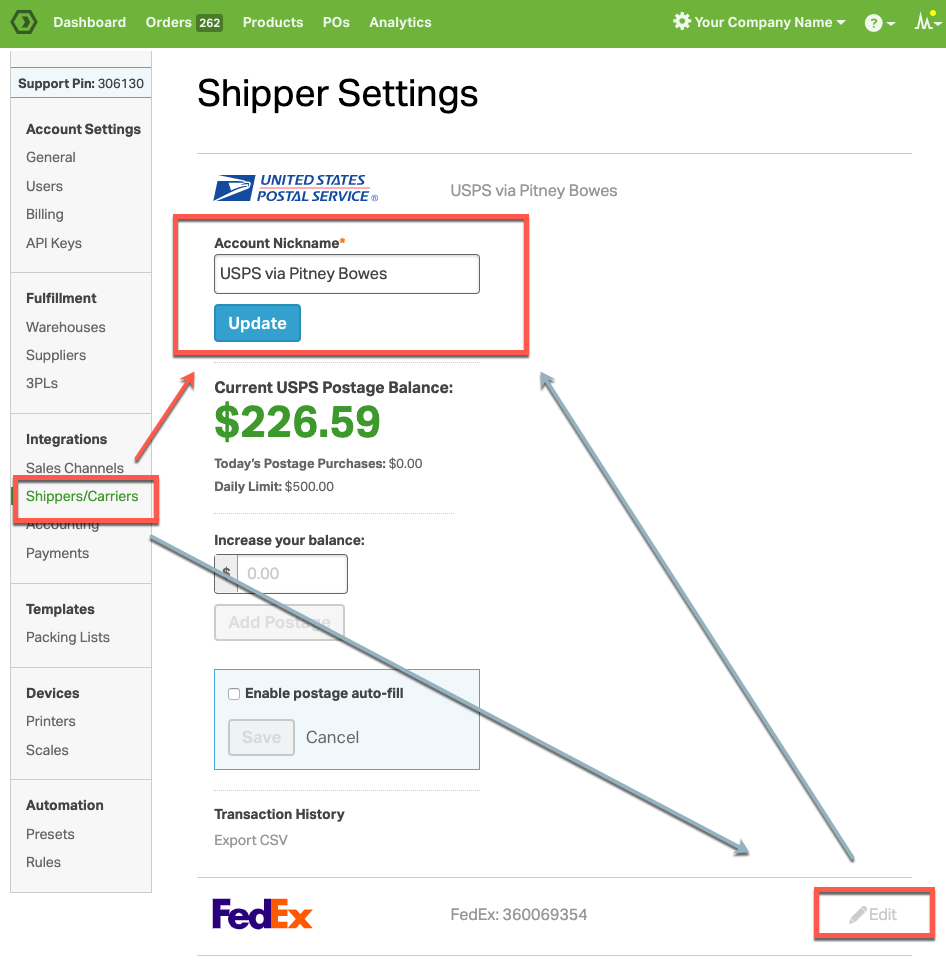Yes, you can! If you need to differentiate between multiple shipping accounts, you can rename your shippers in Ordoro. Here’s how to do this:
1 . Click on your business name in the right hand corner
2 . Click on Account Settings
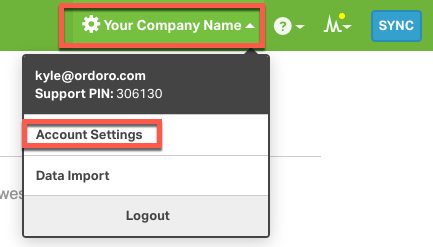
3 . Click on Shippers/Carriers in the left hand menu.
4 . Click Edit next to the carrier you would like to rename. If you are trying to rename your USPS account, you can skip this step.
5 . Edit the Account Nickname for your shipper account
6 . Click Update