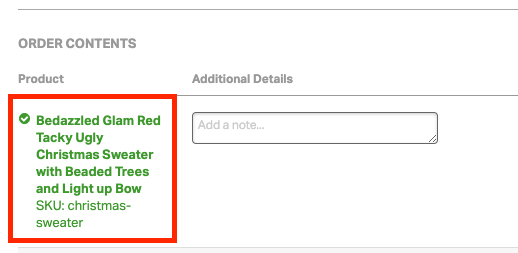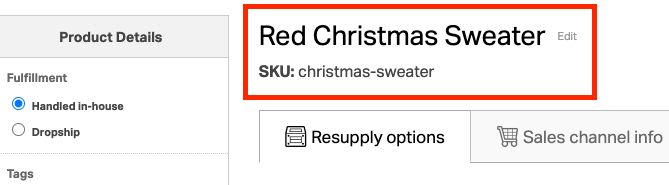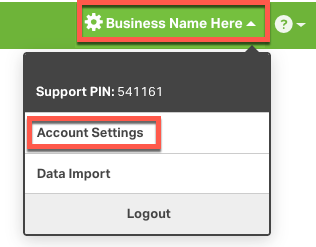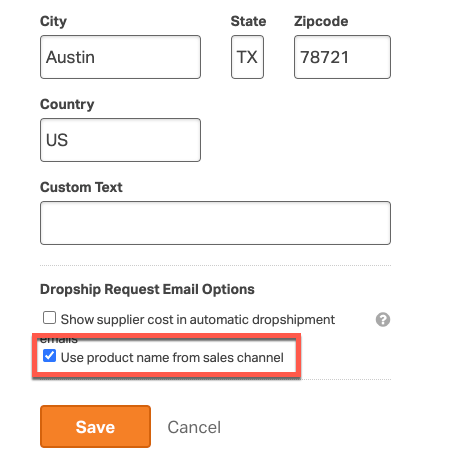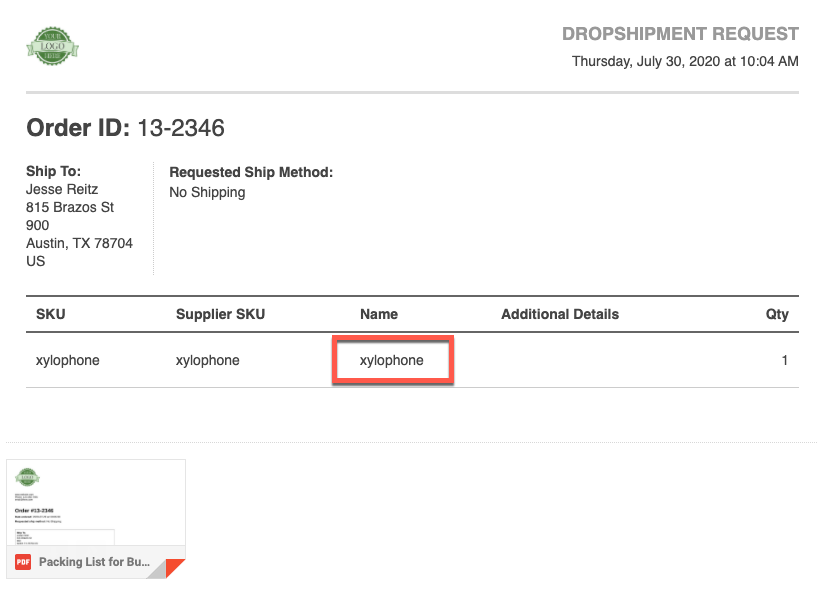Yes, you can! Each supplier has a setting to either display the Sales Channel product name or the Ordoro product name on the dropship email.
What is the difference between the Ordoro vs. Sales Channel product name?
When orders import from the Sales Channel or cart, Ordoro will display what the customer chose upon checkout. For example, see the product name below. This name has many descriptive adjectives for SEO.
In Ordoro, you may choose a simpler name for an easier pick/pack workflow. The same SKU has a shortened name in the example below.
How can I edit these settings per supplier?
1. Select your business name in the upper right corner and then select Account Settings.
2. Select Suppliers from the menu on the left, and then select Edit next to the Supplier for which you would like to make this update.
3. Select the checkmark box next to Use product name from sales channel. This will tell Ordoro to use the sales channel name on dropship emails sent to this supplier.
Using the product example above, if the checkbox is selected, we’d show the product name from the sales channel (i.e. the longer descriptive one). See the sample dropship email.
NOTES:
- The Use product name from sales channel checkbox is selected by default.
- Each supplier can have a different setting. Therefore, updating it for one supplier, will not change it for all suppliers.