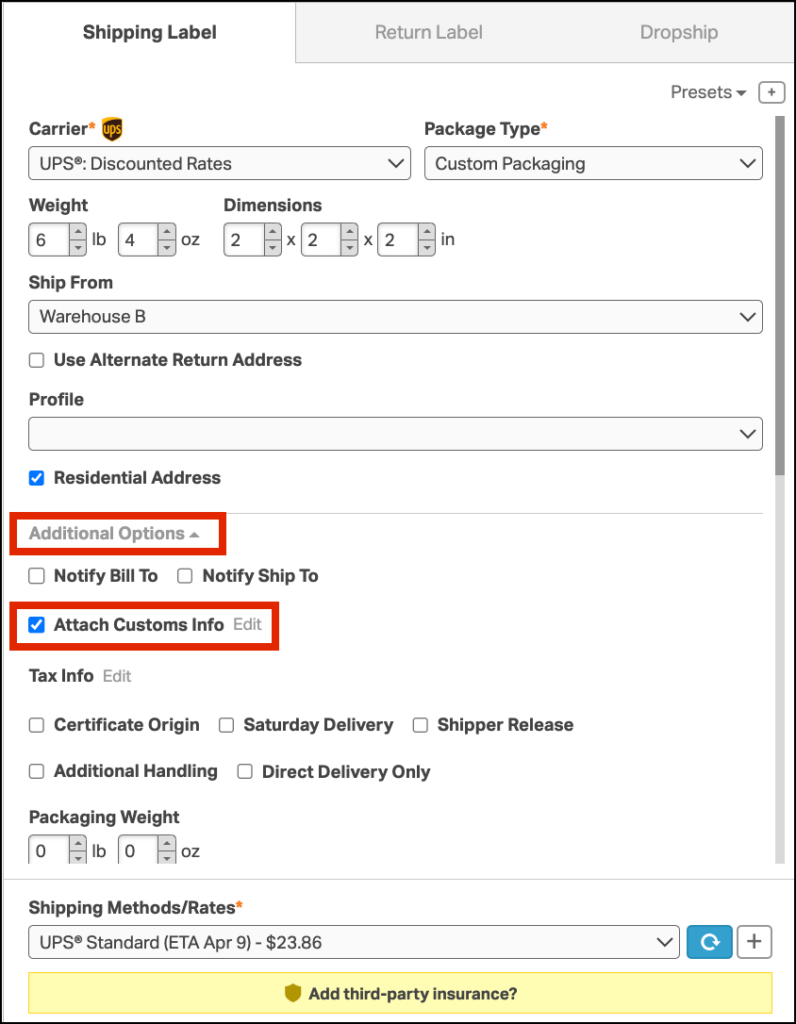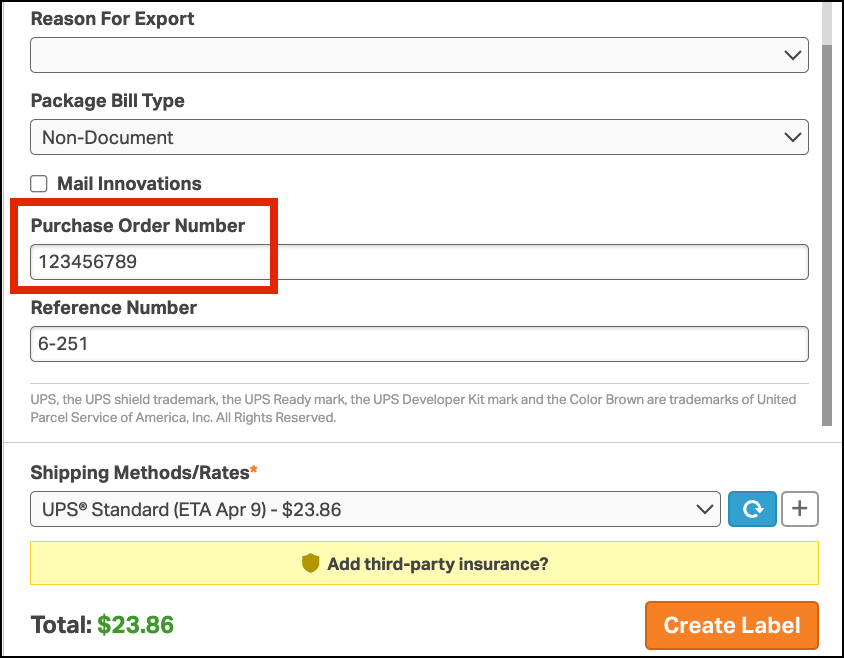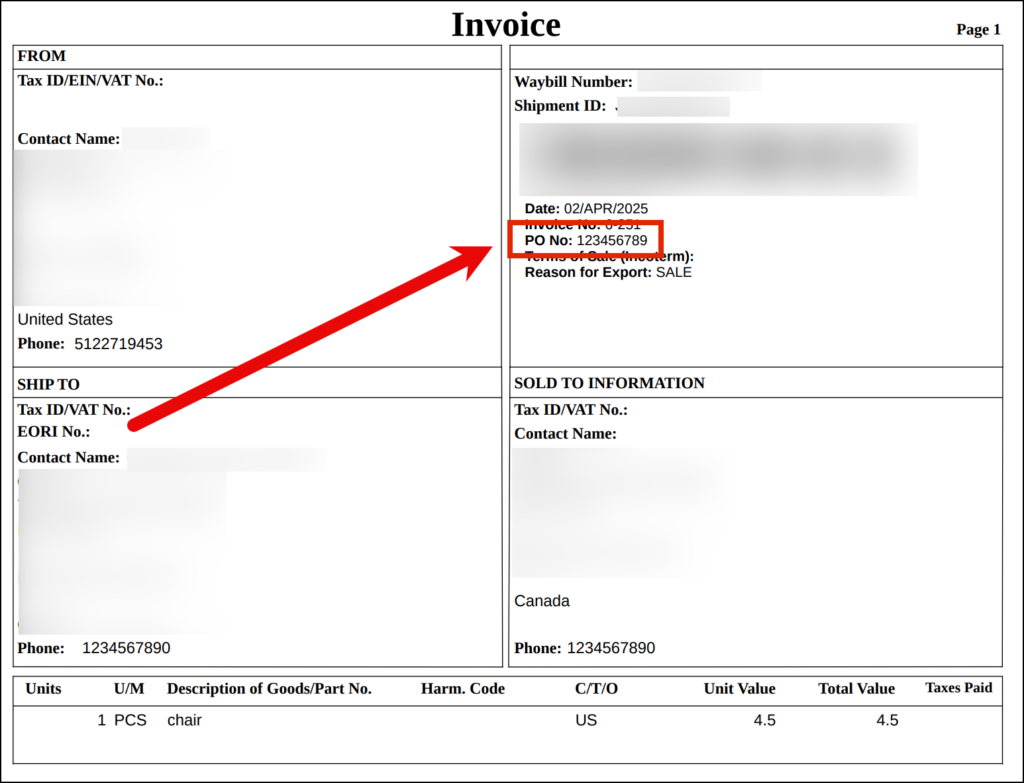When shipping internationally with UPS, clear and complete documentation helps prevent delays at customs. Including your customer’s Purchase Order (PO) Number on the Commercial Invoice can also make it easier for them to match the shipment to their internal records.
How do I add a PO Number to the Commercial Invoice?
- Go to the Orders tab, and select the international order to ship.
- Choose UPS as your shipping carrier.
- In the Shipping Panel, click Additional Options to expand the settings.
- Check the box for Attach Customs Info.
- Scroll to the PO Number field, and enter the PO Number from your customer.
Once you create the label, the PO Number will appear on the Commercial Invoice generated for the shipment.
Why it matters: Adding the PO Number helps streamline the experience for your international customer and adds a professional touch to your documentation.