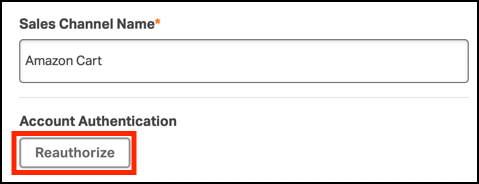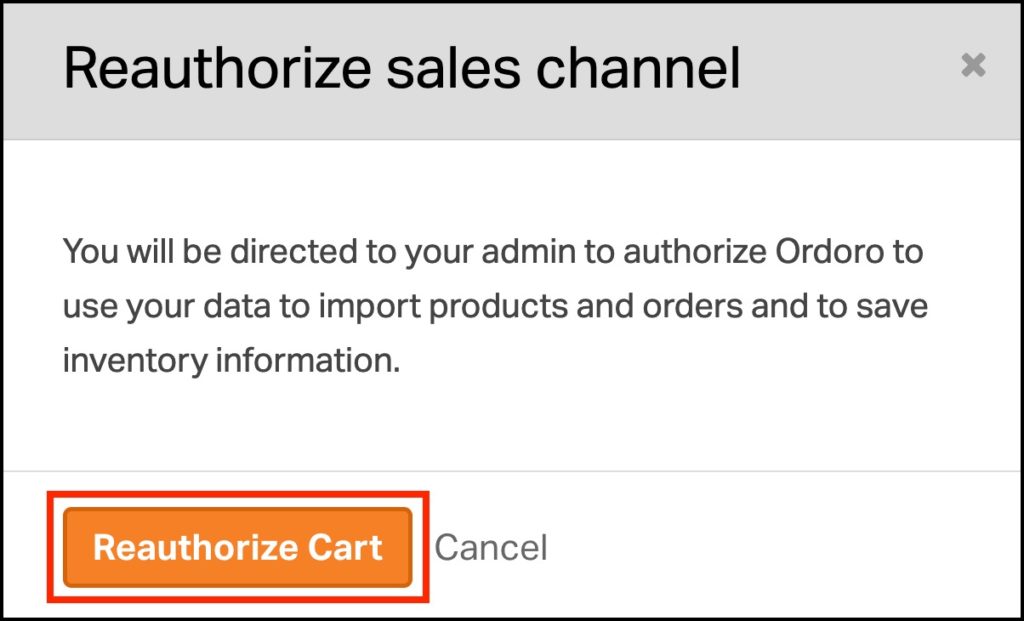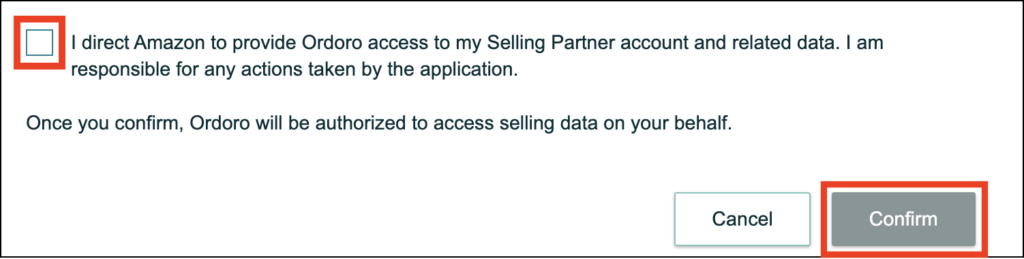This article explains how to reauthorize your Amazon account in Ordoro.
How do I reauthorize my Amazon account?
1. In the top right, click on Your Company Name -> Account Settings.
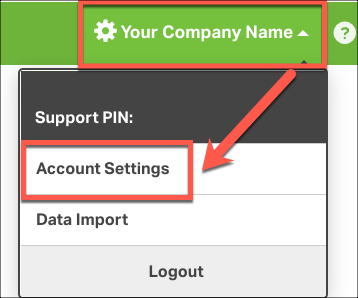
2. Click on Sales Channels.
3. Click Edit for the Amazon cart.
4. Click on Reauthorize.
5. A modal will appear – click on Reauthorize Cart.
6. You’ll be directed to Amazon to sign into your account.
- Note: If you have multiple Amazon accounts, ensure you log into the correct one.
7. Once signed in, check the box next to this statement and click Confirm.
8. This completes the process, and you’ll be redirected back to Ordoro.