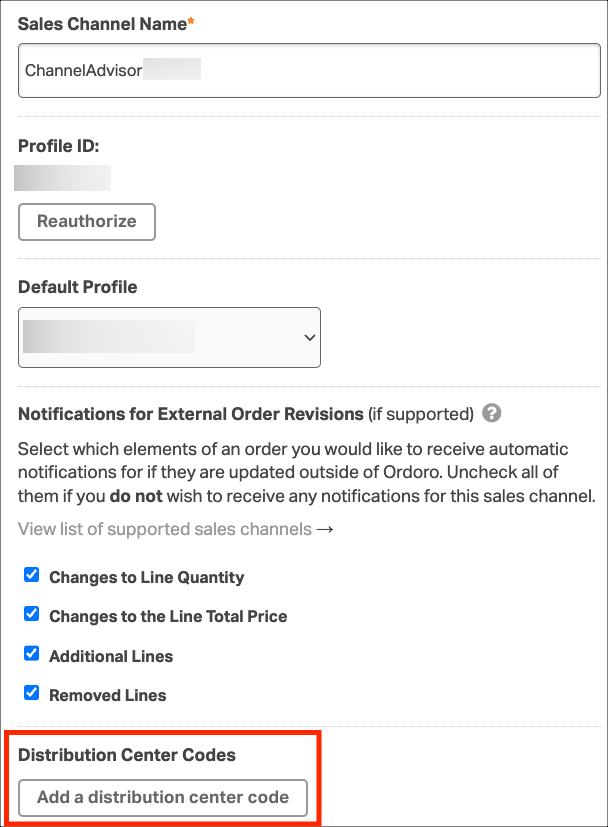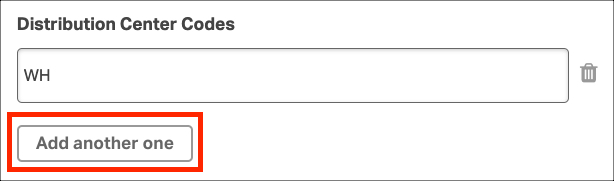Yes! If you’ve configured your ChannelAdvisor account to assign Distribution Centers to your orders, Ordoro can import orders assigned to one or more Distribution Centers.
How do I manage this setting in Ordoro?
- Click on your company in the top right and select Account Settings.
- Look to the left column under Integrations and click on Sales Channels.
- Find the ChannelAdvisor cart you wish to update and click Edit on the right.
- Click Add a distribution center code.
- Key in the Distribution Center Code and, if necessary, click Add another one to add additional codes.
- Click on Save and that is it!
Moving forward, all orders from ChannelAdvisor with the specified Distribution Center Code(s) will import into Ordoro. Orders not assigned to those Distribution Centers will not import.
If this setting is not configured, Ordoro will import all orders that match the criteria in this help article.