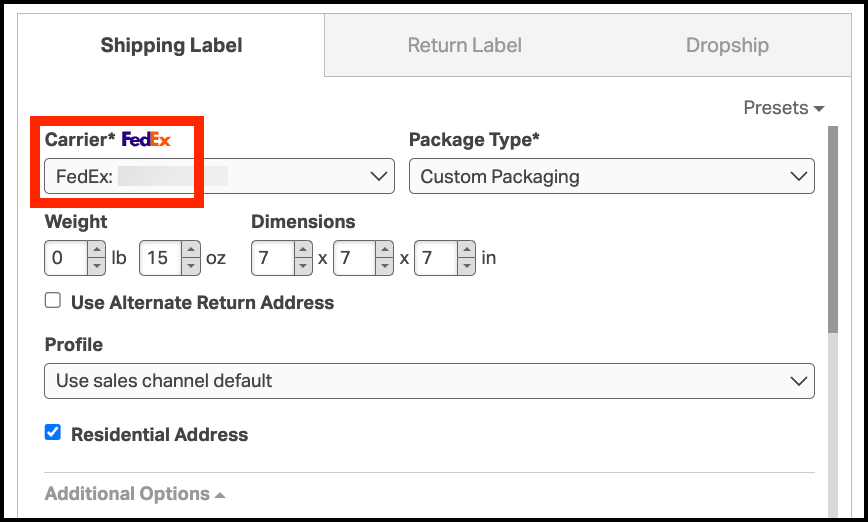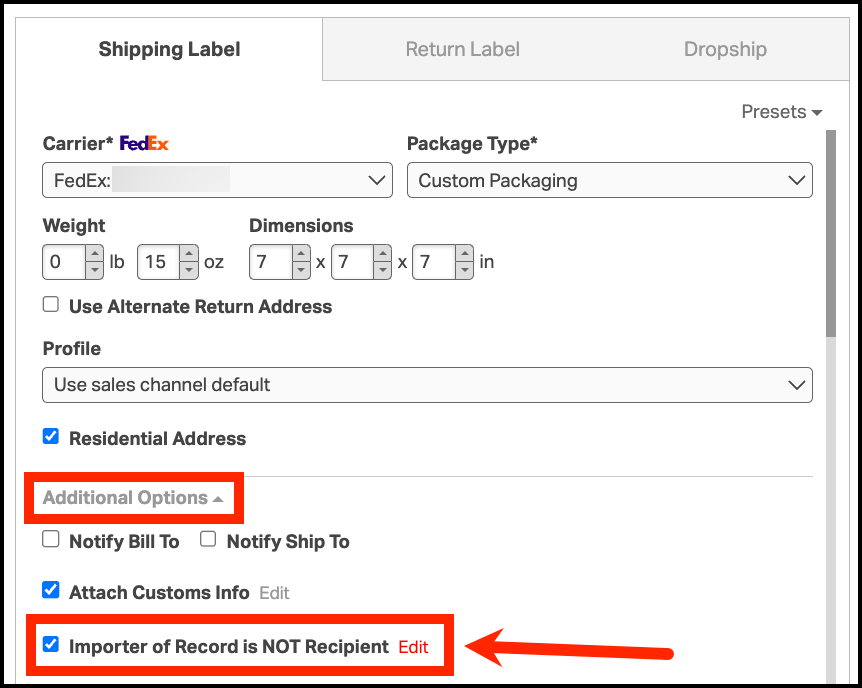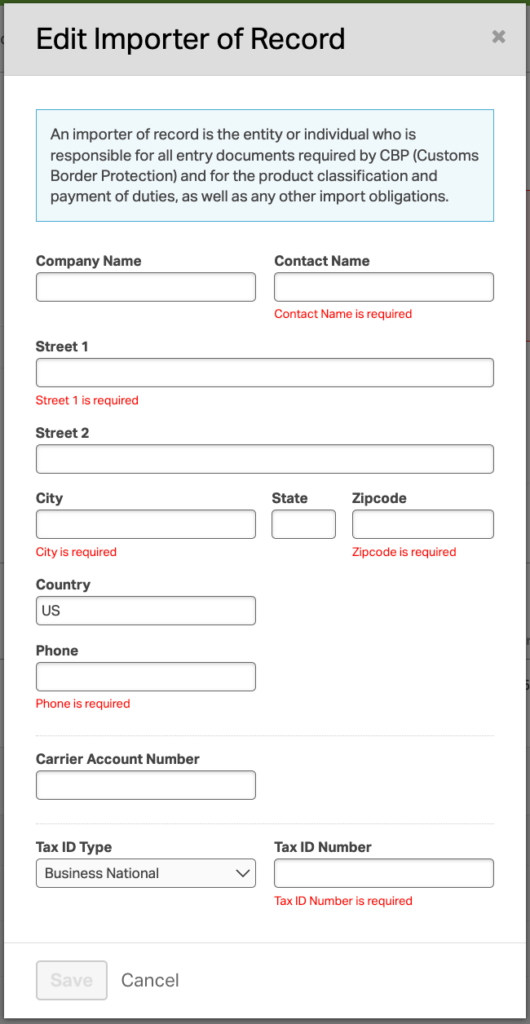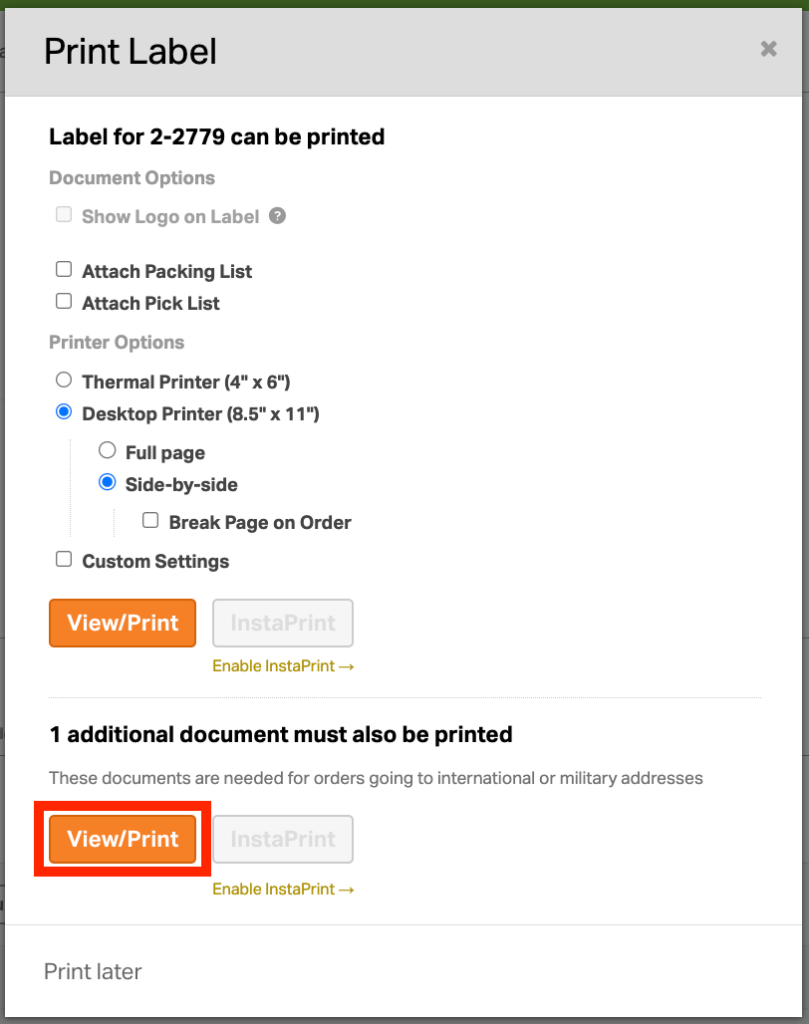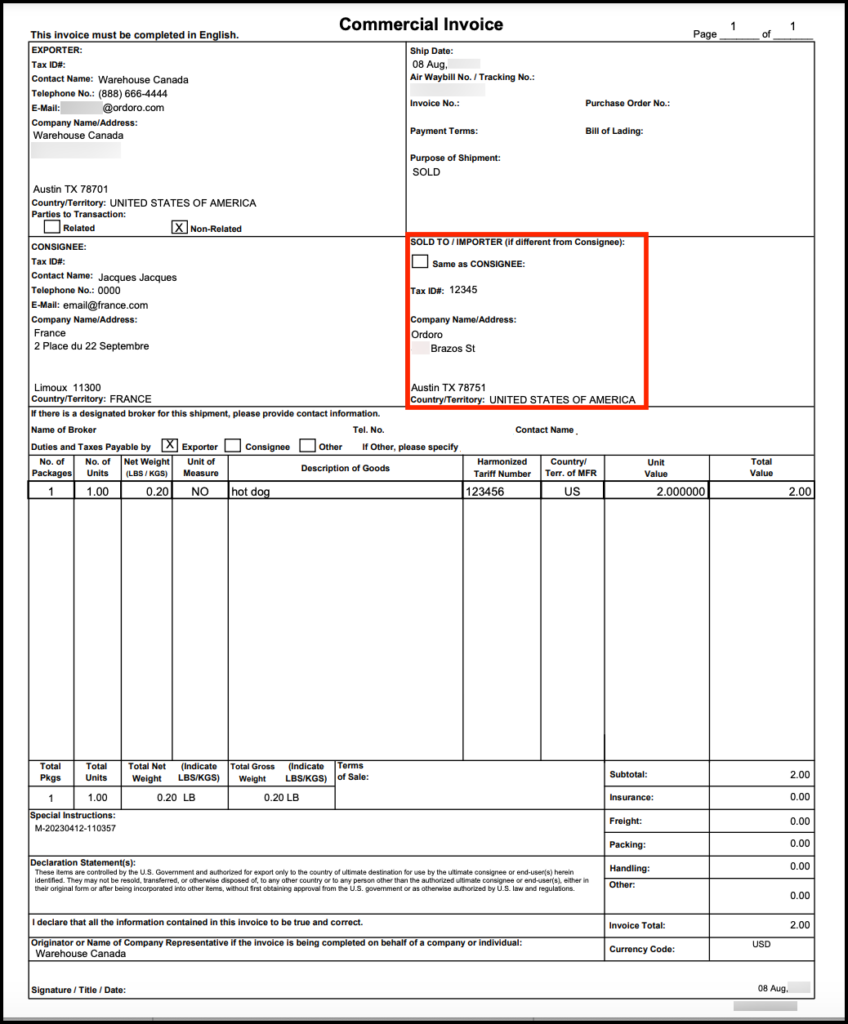When shipping internationally with FedEx in Ordoro, you can designate a different Importer of Record (IOR). This option is available when:
- You’re shipping to a US address from outside the US, or
- You’re shipping from one non-US address to another non-US address
This guide explains what an Importer of Record is and how to update this information on your shipment.
Topics
- What is an Importer of Record (IOR)?
- When you can edit the IOR in Ordoro
- How to update the IOR in Ordoro
- Where to find IOR info on the Commercial Invoice
What is an Importer of Record (IOR)?
The Importer of Record is the person or business responsible for:
- Filing customs paperwork
- Paying duties and taxes
- Ensuring the shipment complies with local laws and regulations
This party is legally accountable for the imported goods.
When you can edit the IOR in Ordoro
You can edit the IOR on a FedEx shipment if the recipient is not the importer and the shipment meets one of these conditions:
- Shipping to the US from a non-US country
- Shipping between two non-US countries
How to update the IOR in Ordoro
- Go to Orders and select the order you’d like to ship
- In the Shipping Label panel, select FedEx as the carrier
- Click Additional Options
- Check the box next to Importer of Record is NOT Recipient
- Click Edit and fill in the required IOR details
- Click Save
Where to find IOR info on the Commercial Invoice
After you create the label:
- Go to the Print Label panel
- Click View/Print under the 1 Additional Documents must also be printed message
- Open and print the Commercial Invoice. The Importer of Record details will appear on that invoice.