You can speed up your order fulfillment using Ordoro’s Tray Number feature to keep your orders organized while fulfilling.
The Ordoro Tray Number feature allows you to assign a designated “tray” to organize your picking workflow. When you print off your pick list, Ordoro assigns each order a tray number that associates with the order selected.
Follow these steps to print tray numbers on pick lists:
1. Select the Orders you are planning to pick and pack.
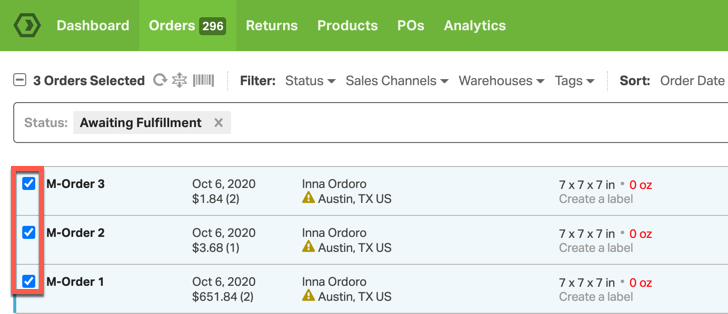
2. Print the pick and pack list, making sure to select Display Order Tray Number.
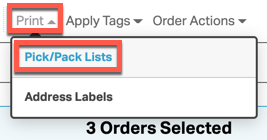
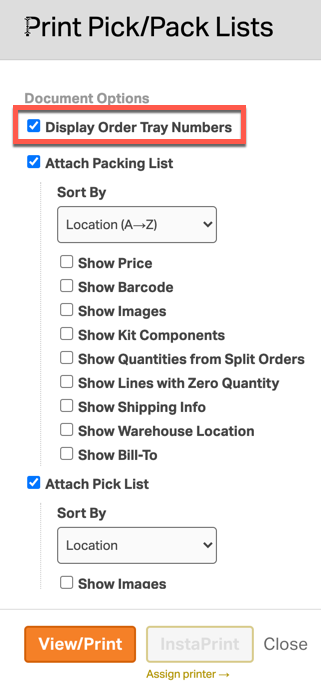
3. Ordoro prints out the pick and pack list, assigning trays to each order.
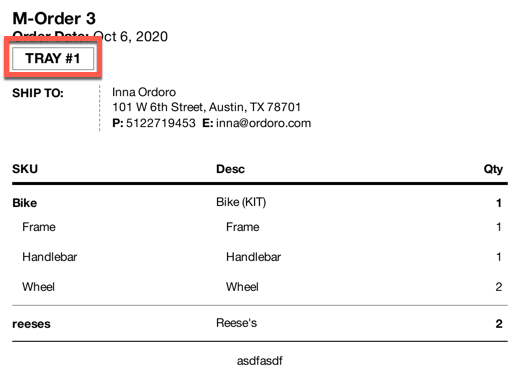
4. This tray number corresponds with the products that need to be picked on the pick list for each order.
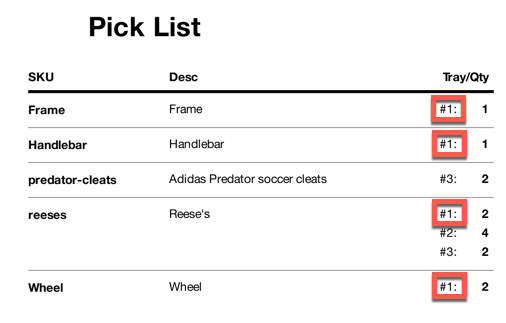
NOTE: Ordoro automatically selects the tray number for your orders, so you can not designate which tray goes with which order at this time.
If you have any questions, please contact our Support at support@ordoro.com.
