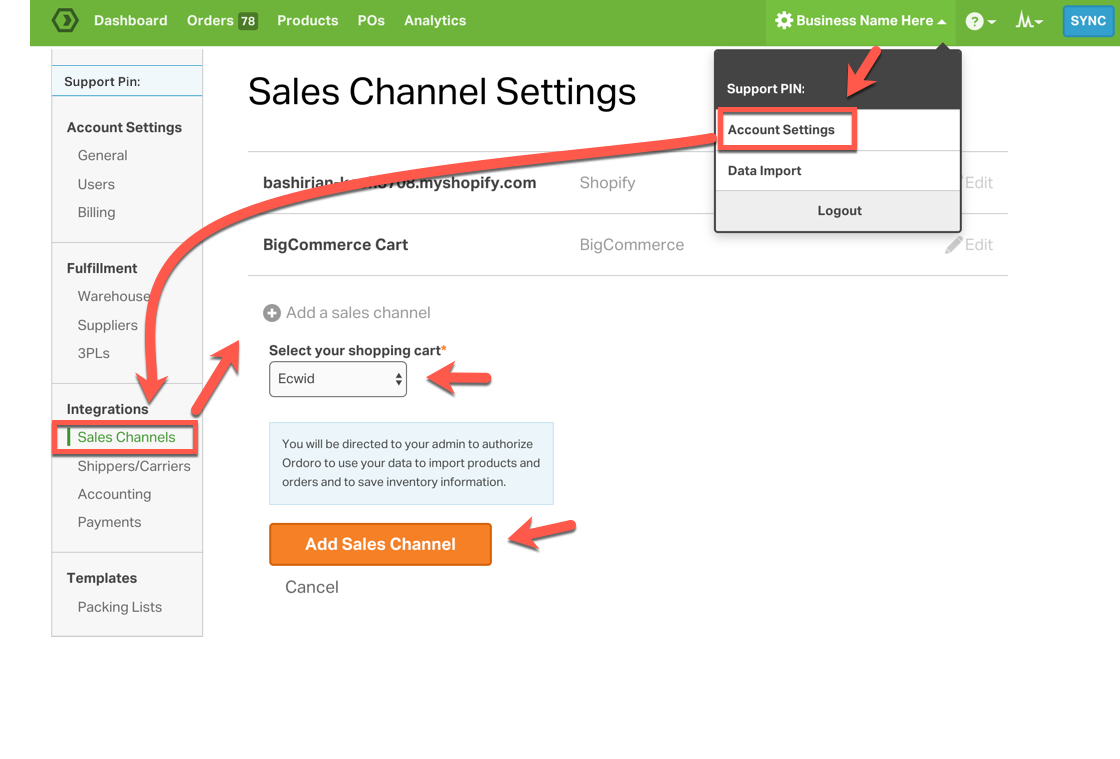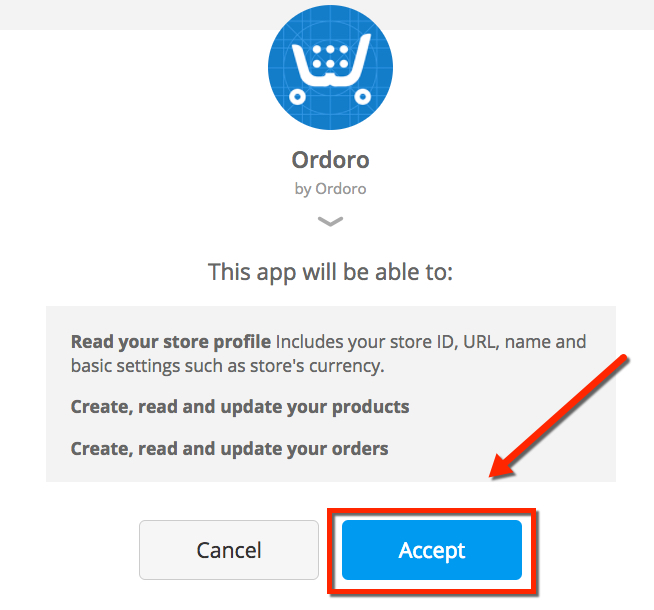1. Click on your business’ name on the top right hand corner and click Account Settings
2. Go to Sales Channels in the left-hand menu
3. Click on Add a Sales Channel
4. Select Ecwid from the dropdown menu
5. Click Add Sales Channel
6. This will direct you to the Ecwid’s login page where you enter your login email and password.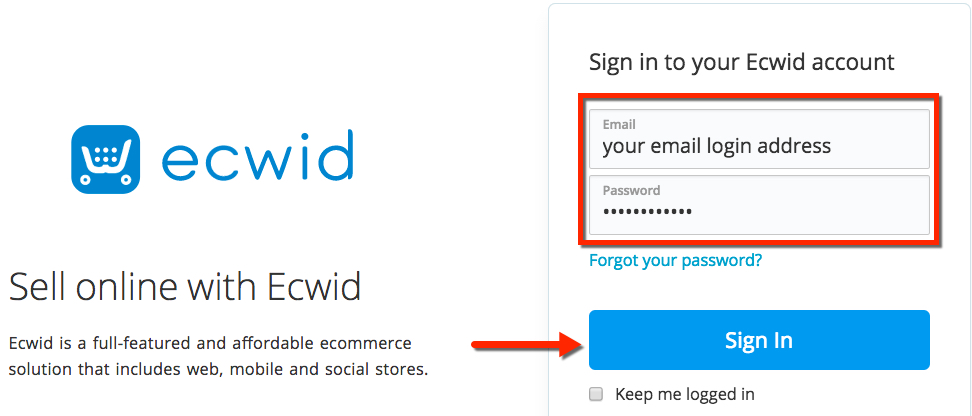
7. Select the blue “Sign In” button
8. Click on the blue “Accept” button
That’s it. Once you select “Accept”, it will take you back to your Ordoro account, and Ordoro will automatically start importing your products and orders.