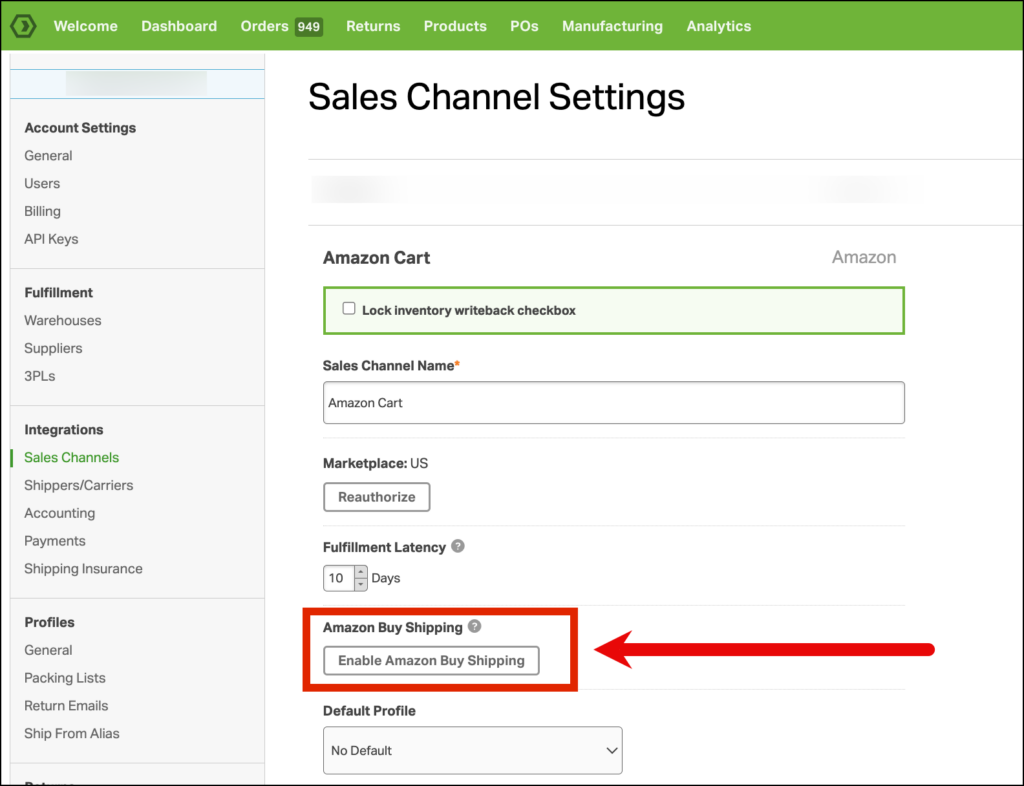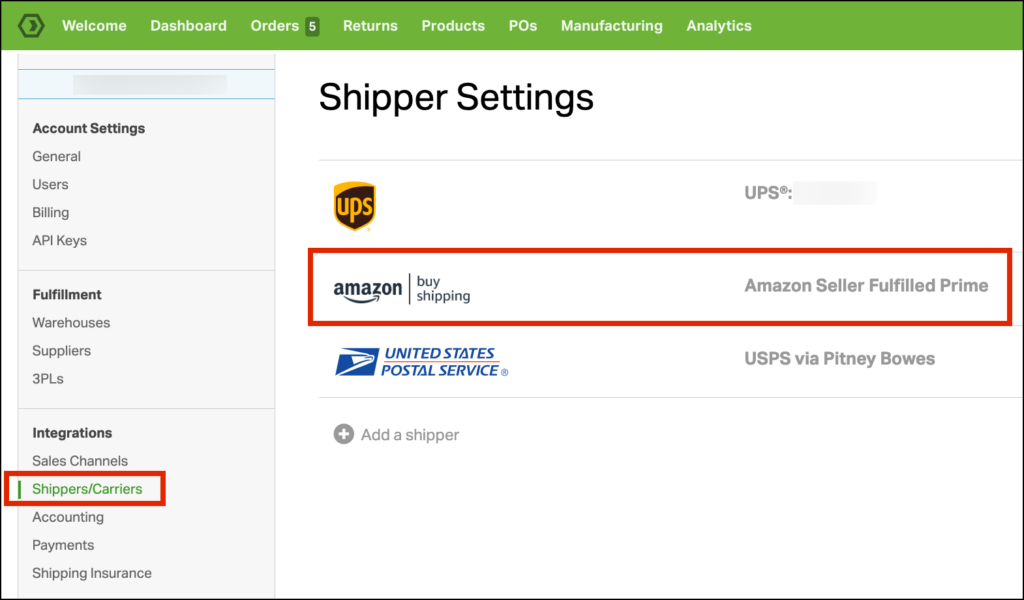Amazon Buy Shipping is a feature offered by Amazon that allows sellers to purchase shipping labels directly through Amazon’s platform. It integrates with Amazon Seller Central and provides sellers with access to discounted shipping rates from various carriers. This service is particularly useful for sellers who fulfill their own orders (as opposed to using Fulfillment by Amazon, or FBA). You can ship your Amazon orders through Ordoro using Amazon Buy Shipping.
Topics
Setting Up Amazon Buy Shipping in Ordoro
- In your Ordoro account, click on your business name in the top-right corner and select Account Settings.
- In the left-hand menu, choose Sales Channels.
- Click Edit next to your Amazon Sales Channel.
- Select Enable Amazon Buy Shipping.
- Once enabled, the Amazon Buy Shipping carrier will appear in your Shippers/Carriers list.
Troubleshooting Amazon Buy Shipping Rates
If your Amazon Buy Shipping rates are not displaying all shipping providers in the Shipping Methods/Rates box, follow these steps in your Amazon account to ensure rates are pushed to Ordoro via the API:
- Go to Settings → Account Info → Buy Shipping Preferences → Manage Shipping Services.
- Navigate to Merchant Fulfillment API Registration → Merchant Fulfillment API Access.
- Check the relevant box to grant API access.
Important Notes
To use Amazon Buy Shipping, you must first apply for and enable this feature in your Amazon Seller Central account. For detailed instructions on how to apply and qualify, refer to the Help section in Amazon Seller Central.
You must also agree to the Terms & Conditions through the Buy Shipping Preferences section in Amazon Seller Central.