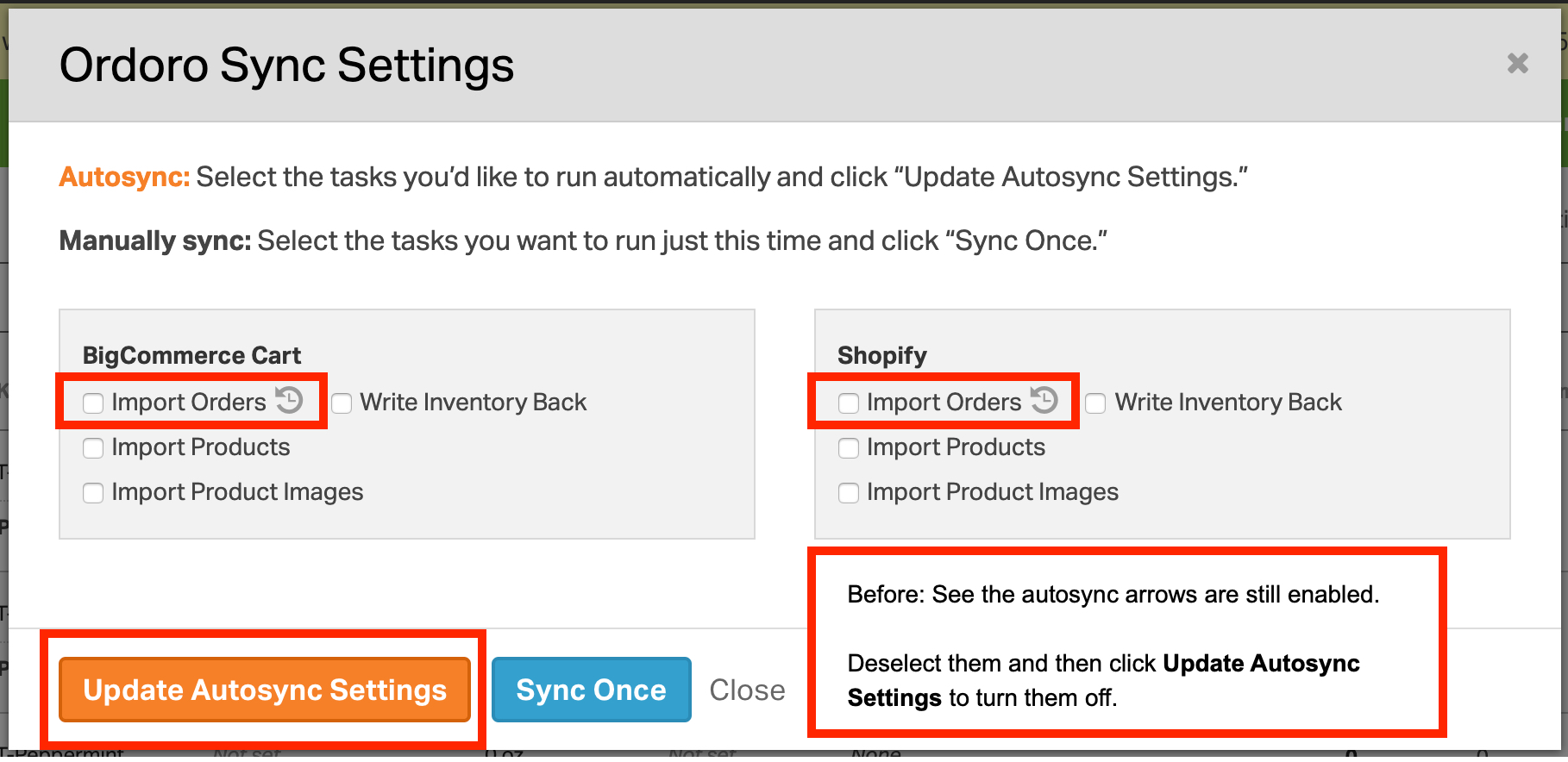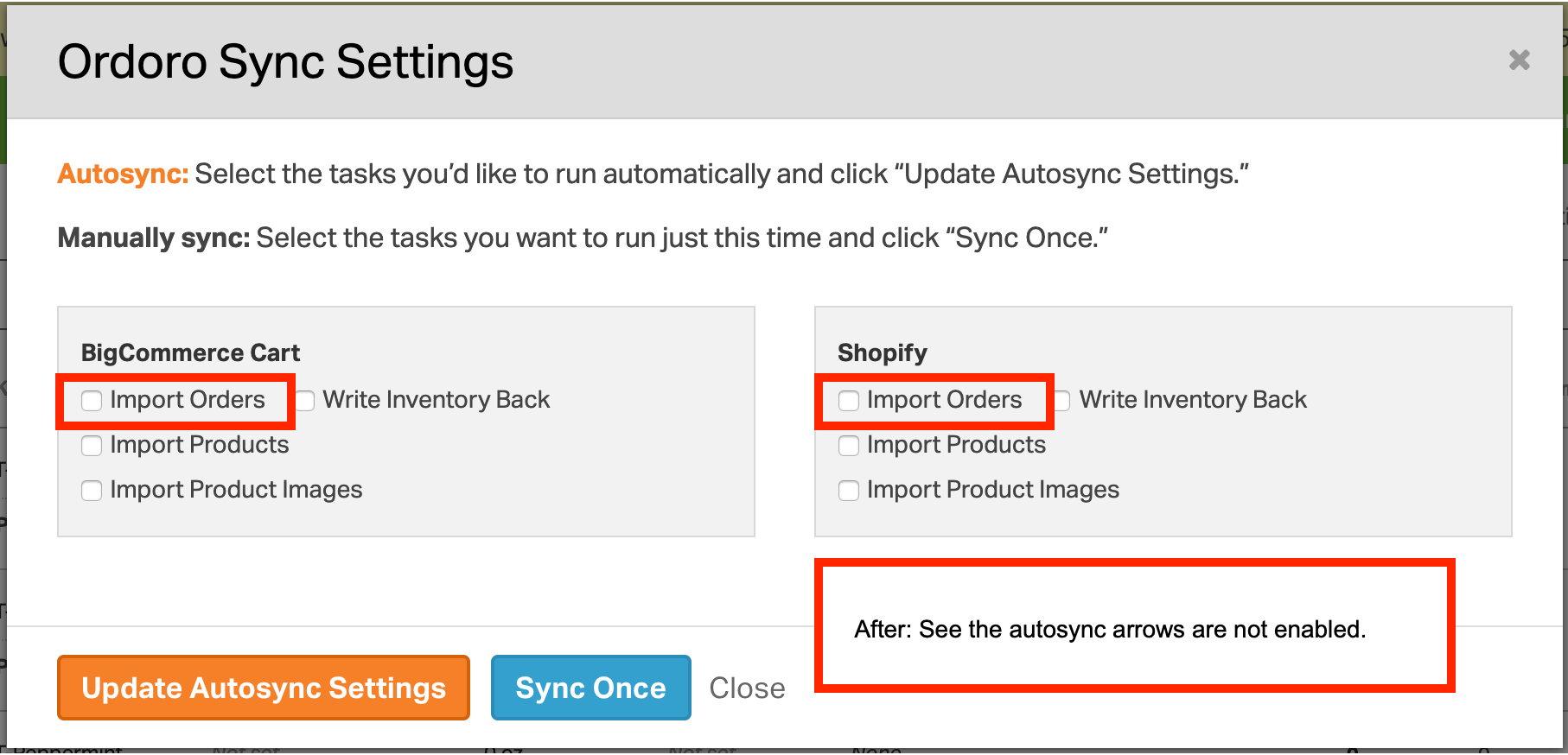By default, Ordoro will automatically import your new products and orders once an hour. If you want to disable the autosync and prefer to run the tasks manually, you’ll need to turn off your autosync.
To turn off the automatic order downloads, you will:
1. Go to Sync in the upper right-hand corner
2. Deselect the Import Orders boxes.
3. Click the Update Autosync Settings button.
4. This will remove the circular arrows next to the tasks, indicating that autosync has been disabled.