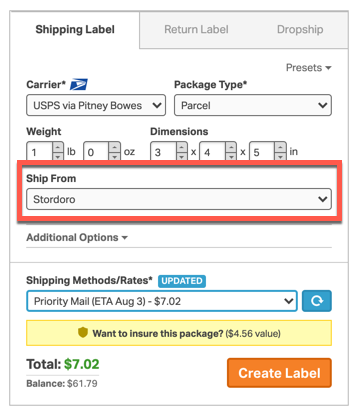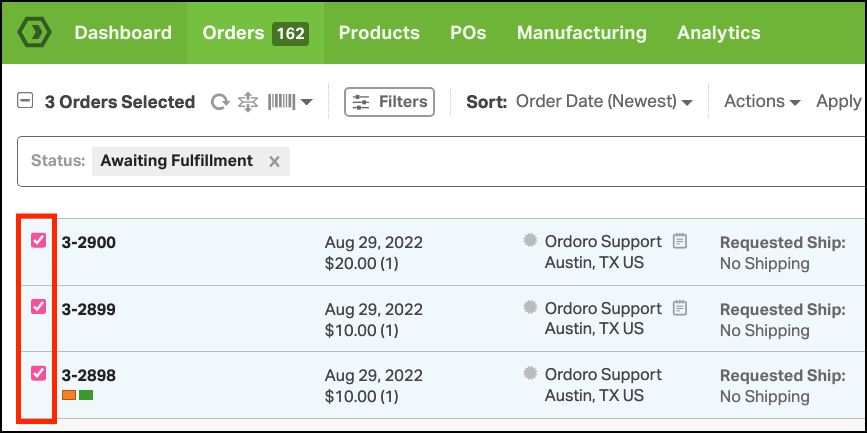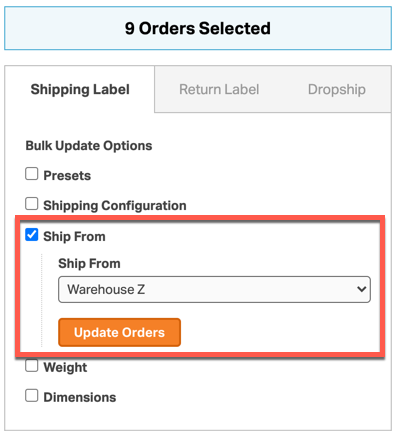Sometimes you need to ship orders from different locations, so we made updating the Ship From address easy. First, make sure that you have a Warehouse set up with the Ship From address for the different location. For more information on Warehouses, click here.
Updating a single order
1. Go to the Orders tab and filter status by Awaiting Fulfillment. Check the box next to the Order ID that you want to ship from a different location.
2. In the Shipping Label panel, click on the Ship From dropdown to choose the desired the Warehouse. The cost of the label will update based on the different address selected.
Updating Ship From in bulk
1. Select all orders you want to apply the Ship From address to checking the boxes next to the Order ID.
2. Select the box next Ship From under the Bulk Update Options in the Shipping Label panel.
3. Select a Warehouse from the drop-down menu.
4. Click on Update Orders.