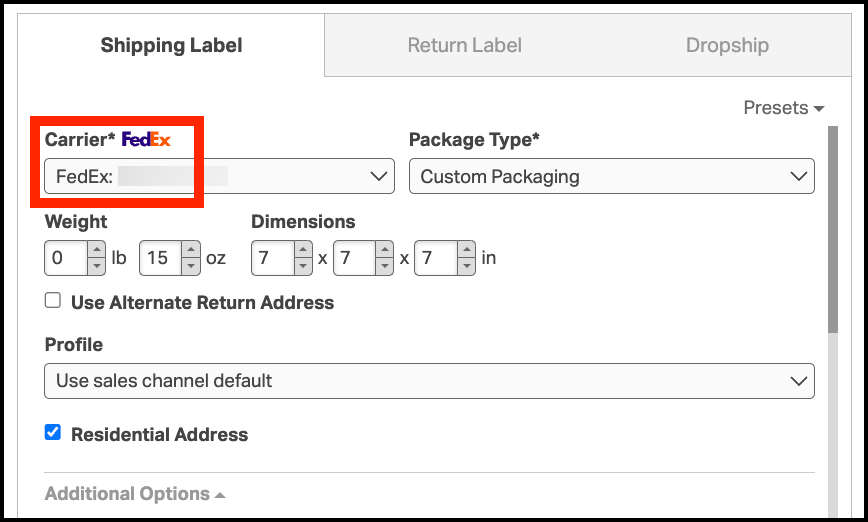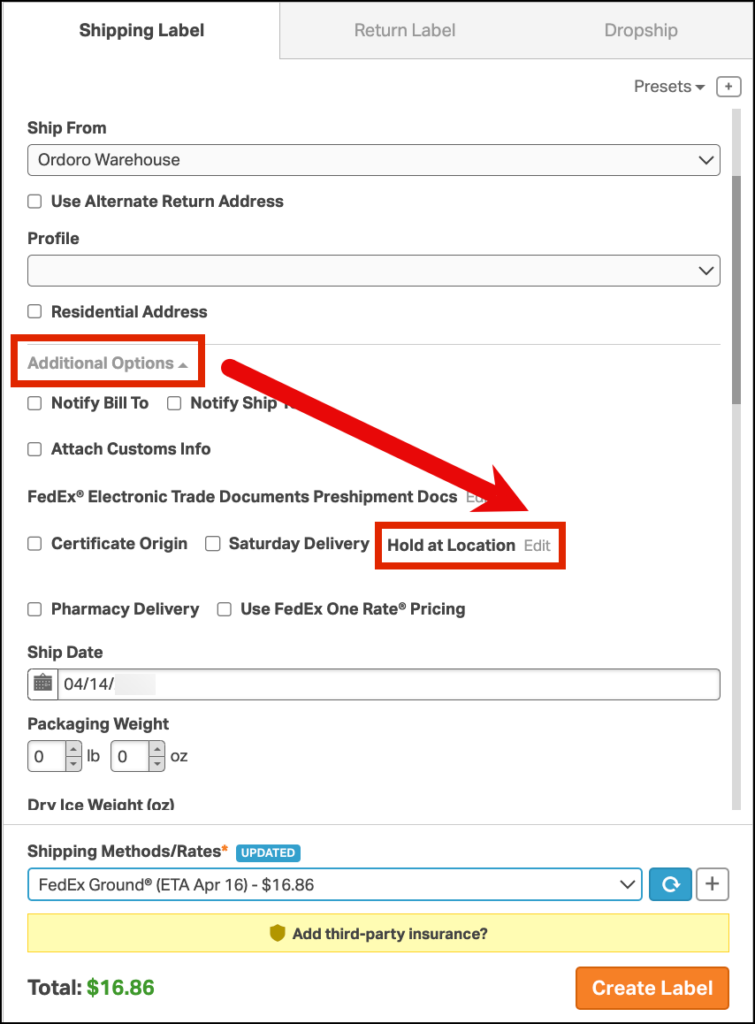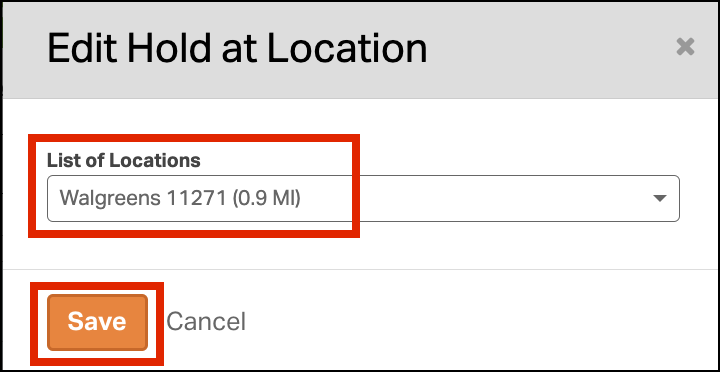FedEx’s Hold at Location service gives recipients the option to pick up their packages at a nearby FedEx facility or participating retailer instead of having them delivered to their home or business. It’s a flexible way to receive shipments – ideal if you’re not available for home delivery or want added security.
Topics
What is FedEx Hold at Location?
With Hold at Location, FedEx will deliver your shipment to a designated pickup point instead of the recipient’s address. This includes:
- FedEx Office stores
- Walgreens
- Other participating retailers
The recipient can pick up the package at their convenience, reducing the risk of missed deliveries or stolen packages.
How to select Hold at Location in Ordoro
To use this service when creating a FedEx label:
- Go to Orders and select the order you’d like to ship.
- In the Shipping Label panel, select FedEx as the Carrier.
- Expand the Additional Options. Next to Hold at Location, click Edit.
- A list of nearby FedEx locations will appear, based on the Ship To address.
- Choose the preferred location and click Save.
That’s it! The selected FedEx facility or partner store will now be the destination for the shipment.