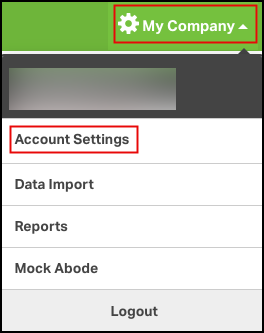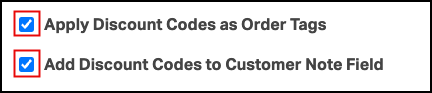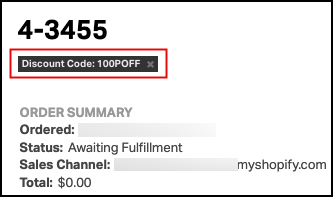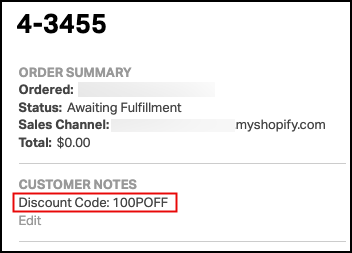If a discount code is applied to an order in Shopify, Orodro can import the code with the order. The code can be imported as a tag, into the Customer Notes section, or both!
Topics
How do I enable/disable this setting?
- Click your Company Name -> Account Settings.
- In the left column under Integrations, click on Sales Channels.
- Click Edit to the right of your Shopify Sales Channel.
- Scroll until you see Apply Discount Codes as Order Tags and Add Discount Codes to Customer Note Field.
- Check the box for either or both.
- Scroll to the bottom and be sure to click on Save.
How will the discount code look in Ordoro?
- With Apply Discount Codes as Order Tags enabled, Ordoro will automatically apply a tag with the discount name to your orders.
- With Add Discount Codes to Customer Note Field enabled, Ordoro will import the discount code into the Customer Notes.
- This is ideal if you want the code to populate on the customer-facing packing list.