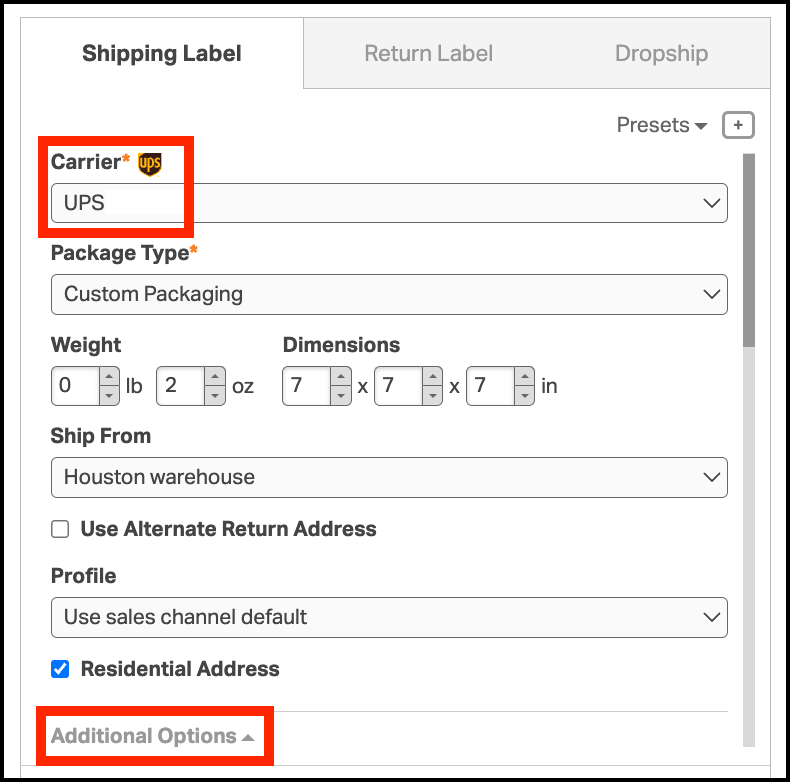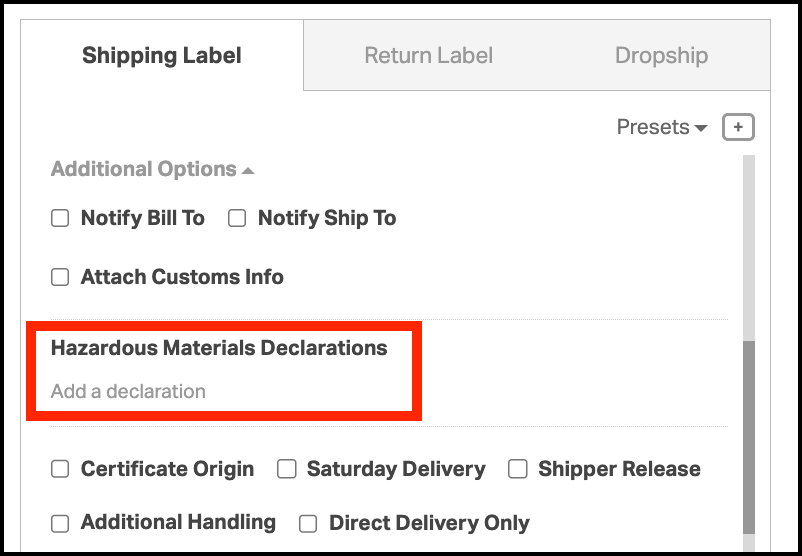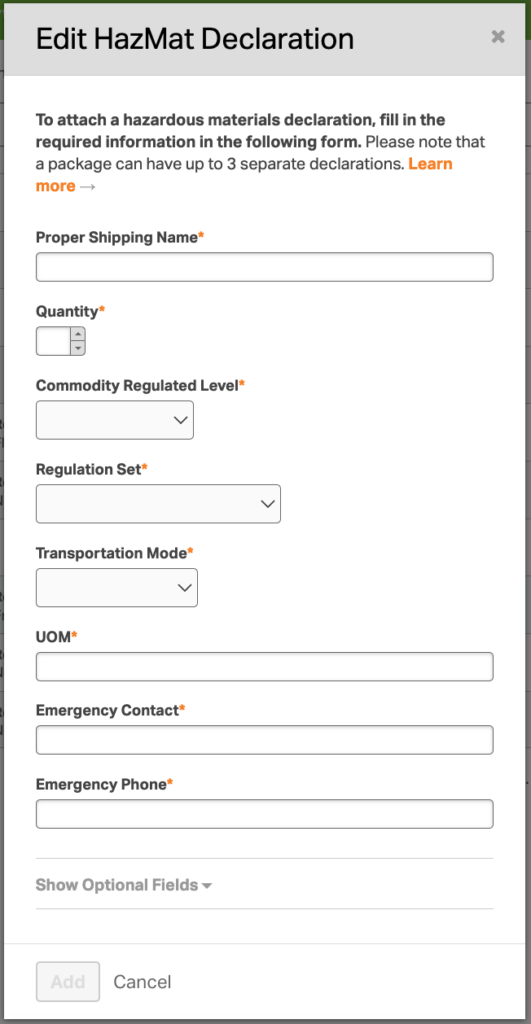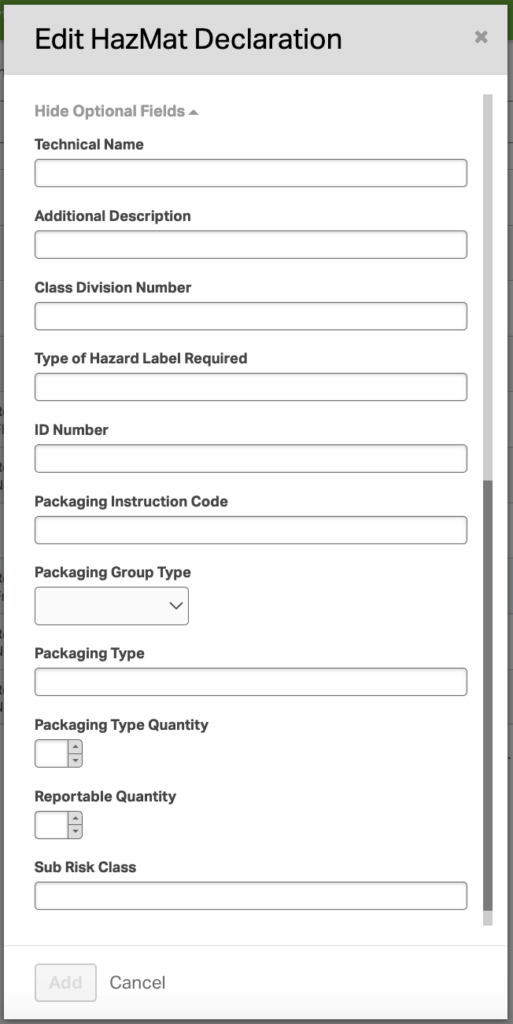Shipping hazardous materials (also known as Dangerous Goods) with UPS? Ordoro supports certified UPS Ready Hazmat Shipping, making it easier to create compliant labels right from your account. Before getting started, make sure UPS has enabled Hazmat shipping on your account and that Ordoro Support has activated the feature in your dashboard. This article walks you through the setup and step-by-step process for shipping UPS Hazmat orders through Ordoro.
How to ship hazardous materials (Dangerous Goods) in Ordoro with UPS
1. Select an order you’d like to ship with UPS Hazmat.
2. In the shipping label panel, set UPS as the Carrier and select Additional Options.
4. Under Hazardous Materials Declarations, select Add a declaration.
5. Enter the following information.
- Proper Shipping Name
- Quantity
- Commodity Regulated Level
- Regulation Set
- Transportation Mode
- UOM
- Emergency Contact
- Emergency Name
6. If needed, select Show Optional fields to see the following fields.
- Technical Name
- Additional Description
- Class Division Number
- Type of Hazard Label Required
- ID Number
- Packaging Instruction Code
- Packaging Group Type
- Packaging Type
- Packaging Type Quantity
- Reportable Quantity
- Sub Risk Class
Having issues shipping with UPS Hazmat?
If you have any questions about shipping hazardous materials with UPS, please call the Materials Support Center at 1-800-554-9964 and visit the UPS website to learn more.
If you need help troubleshooting with a specific shipping error, please contact Ordoro Support and we can help provide UPS with more information.