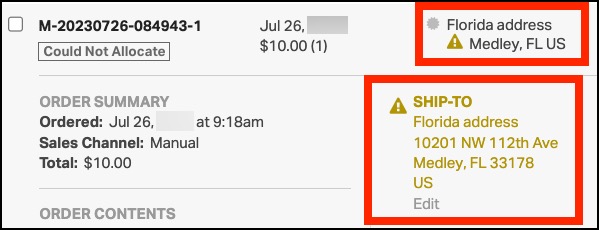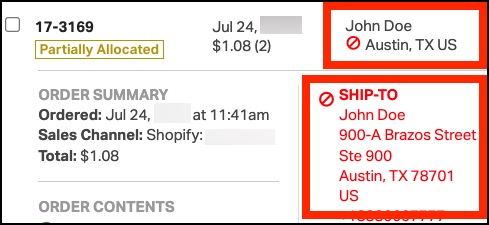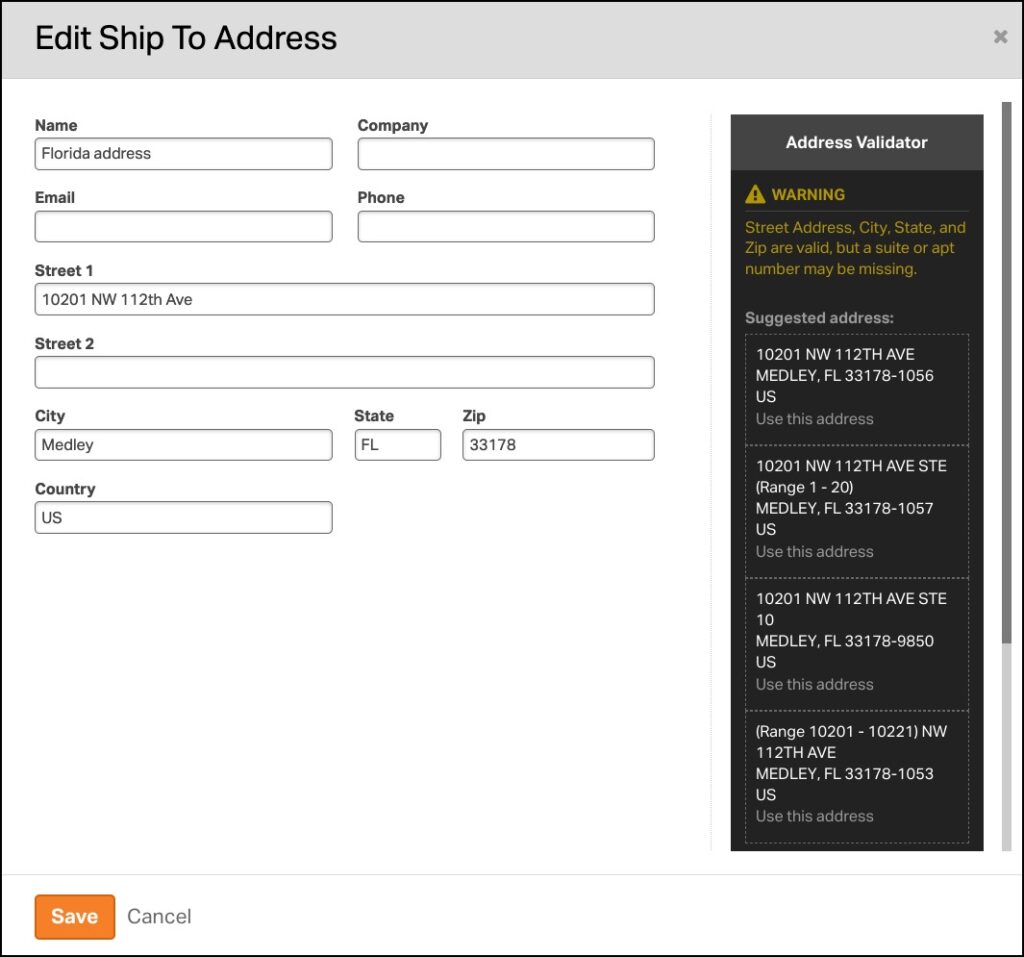Ordoro offers an integrated address validation feature that ensures the accuracy of shipping addresses on orders. This system operates seamlessly in the background during the order import process from your shopping cart or marketplace, requiring no additional actions from you.
Topics
How address validation works in Ordoro
- When an order is imported, Ordoro’s system automatically checks the ship-to / destination address.
- If potential address issues are detected, these orders are highlighted for your attention.
Validation categories
Ordoro classifies address issues into two types, each indicated by different colors and icons:
- Address Warning (Yellow with Warning Icon):
- The address is usable, but could be more precise.
- Adding details like apartment numbers is advised for better accuracy.
- You can choose to ignore this warning and proceed with shipping, but it’s at your risk and cost.
- Ordoro employs USPS for address verification, so non-US addresses often trigger a warning due to the system’s focus on USPS standards.
- Address Error (Red with Error Icon):
- USPS does not recognize the address.
- Ignoring this error allows you to attempt label creation, but success isn’t guaranteed.
- Potential issues include missing critical details (e.g., zip code, state, country code) or incorrect information mapping (e.g., zip code listed under state).
How to correct addresses
There is an orders filter to find orders with either addresses that have warnings or are invalid. See this support article for details.
Once you have an order with a warning or error:
- Click on the Edit link below the address to access detailed error information.
- A modal will appear, offering more specifics about the error or warning and guiding you to make necessary corrections.