How to update individual product names
1. To edit the name of a product, go to the Products tab and find the item.
2. Click on the pencil next to the product name
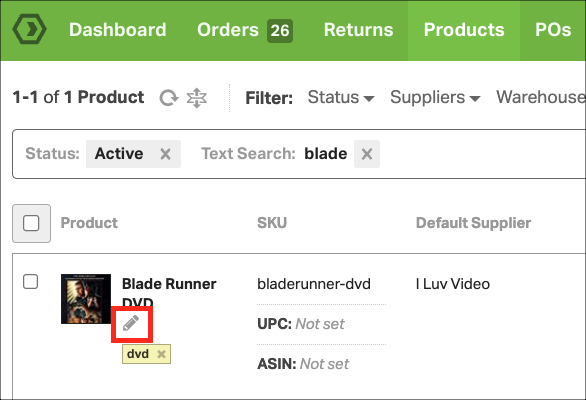
3. A pop-up will show up and you can edit the name and click save.
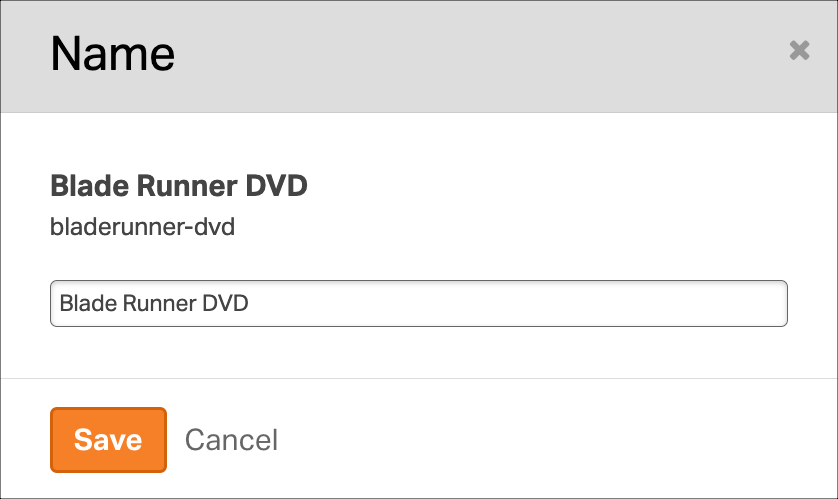
4. Clicking the product name instead of the pencil will take you to the Product Detail page, where you can update the name by clicking the pencil icon in the modal.
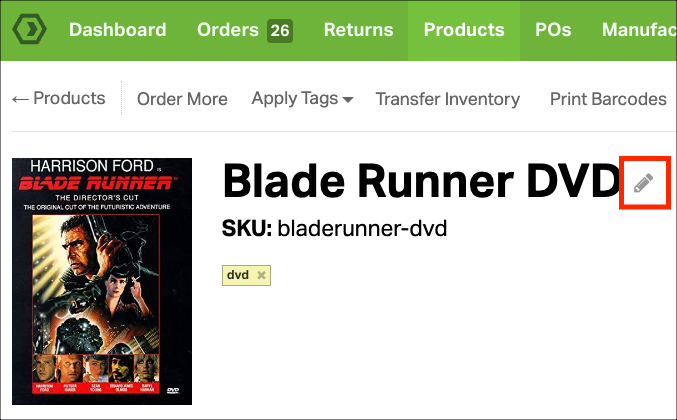
Update product names in bulk
To update multiple product descriptions in bulk, use the Data Import feature.
- Download the example file and use the column headings to enter the correct information.
- Once finished, upload the file as CSV using our Data Import feature.
- Note: when you upload a file, this will overwrite anything in Ordoro.
- For example, if you leave a product name blank, it will overwrite the name in Ordoro with an empty field.
